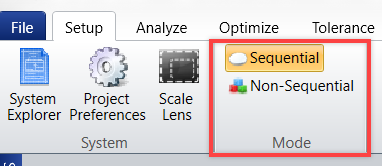Hello,
I saw some help pages online that mentioned the Ray Trace Control (it is even in the Zemax Help System), but when I search for it in OpticStudio (20.3), the Ray Trace and Lightning Trace is greyed out and unable to be clicked. Did these features get removed recently or someting? I am using Zemax 20.3 Premium edition.
Thanks,
Jake