Dear all,
How to control aperture stop size in zemax? i.e. how to design variable aperture stop?
Thankyou
Dear all,
How to control aperture stop size in zemax? i.e. how to design variable aperture stop?
Thankyou
Best answer by David.Nguyen
Hi Girish,
There’s a trick where you can use the Setup..MC Editor.. with the APER operand. This exposes the aperture of your system, and you can set it as a variable in the MC Editor.
There are more details about this method in this article.
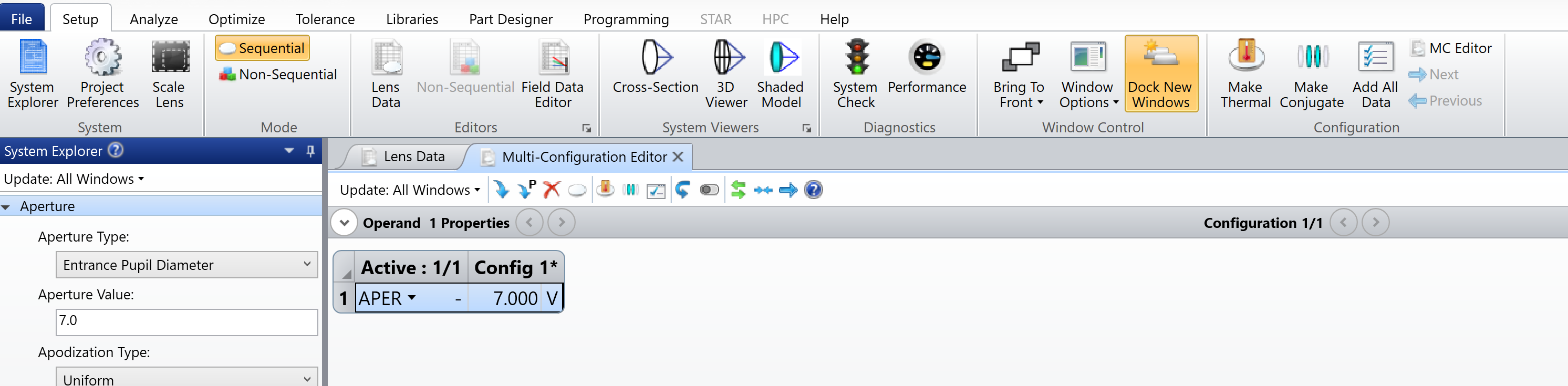
Let me know if this helps.
Take care,
David
Enter your E-mail address. We'll send you an e-mail with instructions to reset your password.