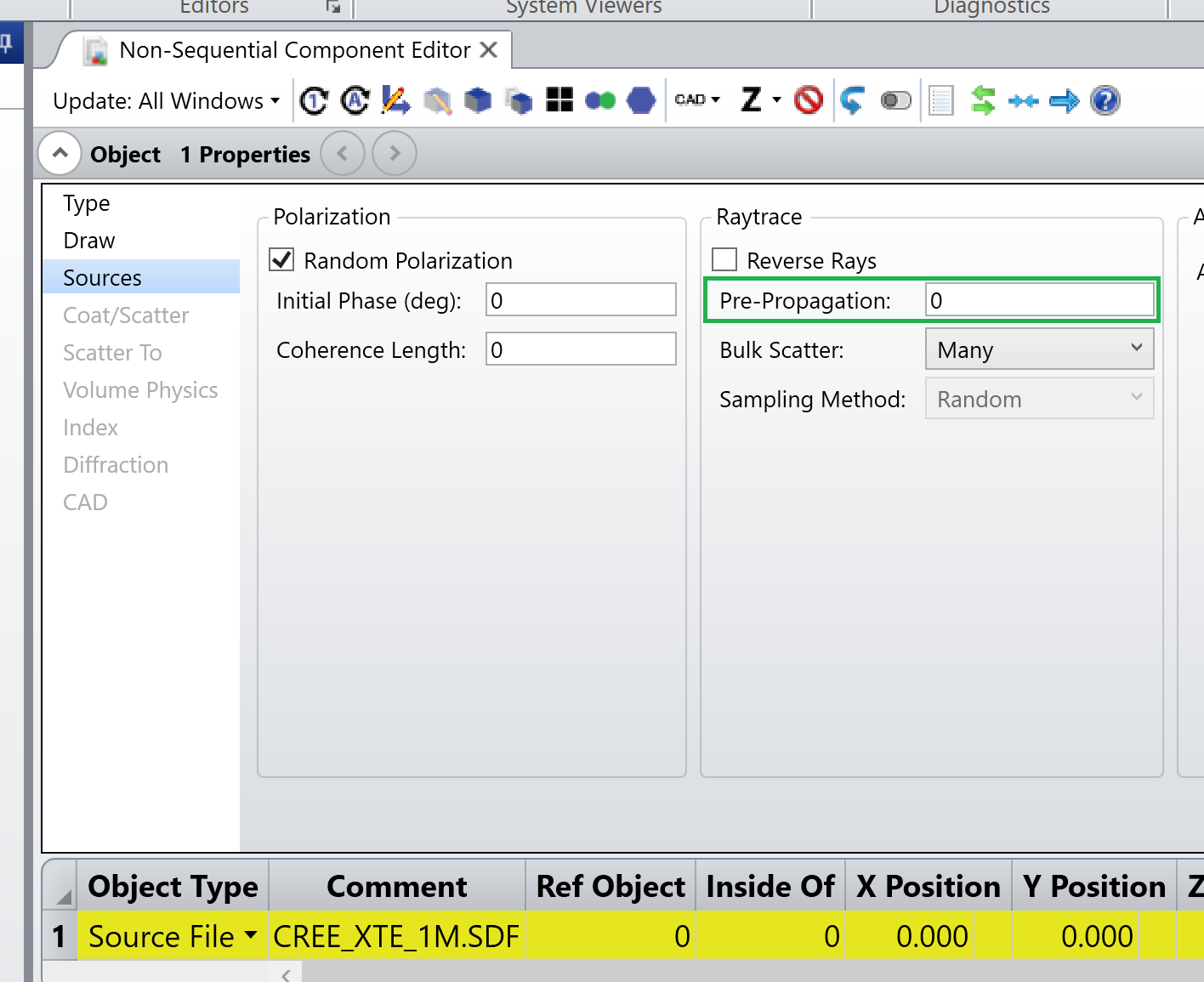Hello Zemax community.
I am new to Zemax, so please forigve me any obvious mistakes.
I want to import a Osram LED as source for non-sequential mode. I downloaded the ray files here:
https://www.osram.com/apps/downloadcenter/?path=%2Fos-files%2FOptical+Simulation%2FLED/OSLON/OSLON%20SSL/OSLON%20SSL%2080/GD%20CS8PM1.14
Then I follows these instructions:
https://support.zemax.com/hc/en-us/articles/1500005486661-How-to-use-Osram-LED-data-with-OpticStudio
Following the instructions, I put the rayfiles 'rayfile_*_Zemax.DAT' into 'Sources\Source Files', the spectrum file '.spcd' into 'Sources\Spectrum Files' and the STEP file into 'CAD Files'. Now when I open the '.ZMX' file (with 'File...Open' from an arbitrary location), the source file and the CAD file get loaded into the component editor, but I get the error messages 'Can't open File C:\...\GD_CS8PM1_14_20170327_spectrum.spcd!', 'Invalid source color definition for source object 1 surface 1.' and I can also see in the NSC 3D Layout that the rays do not propagate from the center of the CAD.
I really appreciate any help
Edit: The source file was looking for the files with the wrong name, seems to be a mistake from Osrams side. I could fix it by changing the names manually.
But I still see, that the rays seem to not propagete from the center of the LED.