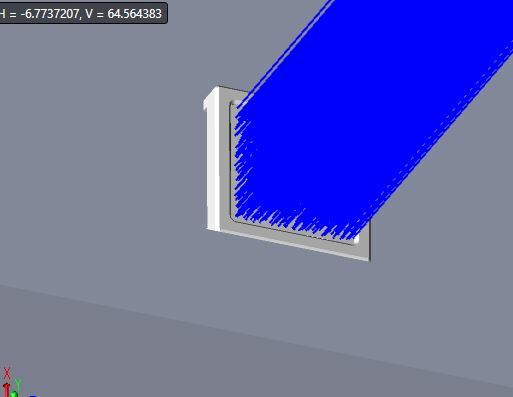Hi
I have a defined a source rectangle in OpticStudio, and am trying to analyse the rays that it will produce.
When I analyse it, the rays come out in a straight line orthogonal to the plane of the source, which is not what I expected, as I expected to see rays emanating out to the sides as well. It is not a laser light, and I expected some diffusion to occur.
What do I need to do to see these rays?
Many thanks
Best Regards
Jo Ling