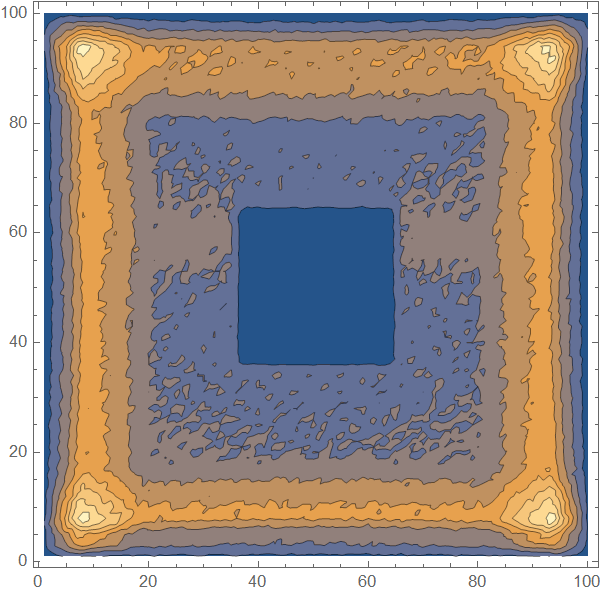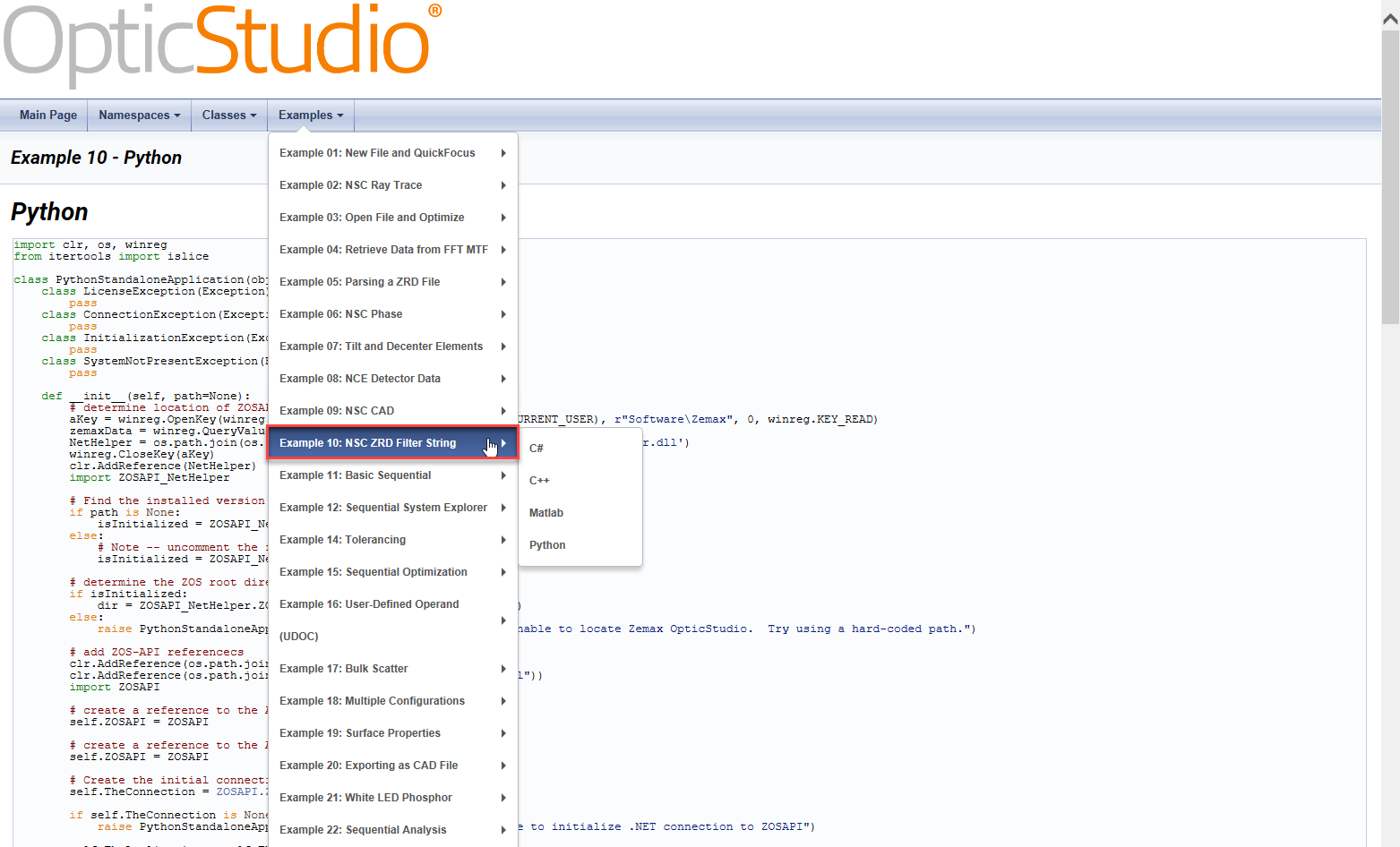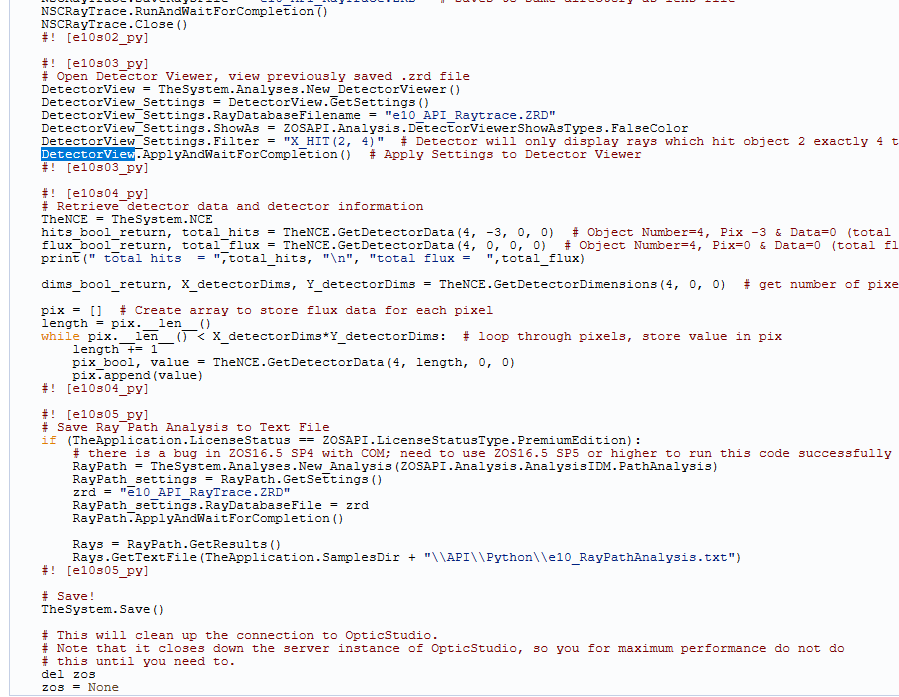I would like to access, through ZOSAPI, detector data which has been fitered by a filter string. I know how to access detector data through ZOSPI. And it is of course possible to view filtered data in OpticStudio by saving a trace to a ZRD file and specifiying that as the database for a detector viewer. The filter string can be applied as the ZRD is saved, or applied in the settings of the detector viewer.
But I would ike to access the filtered data as it is viewed in the detector viewer, rather than the unfiltered data. Is this possible?
I am actually using ZOSAPI from Mathematica, but an answer related to Python or C++ would be useful.
Kind regards,
David,