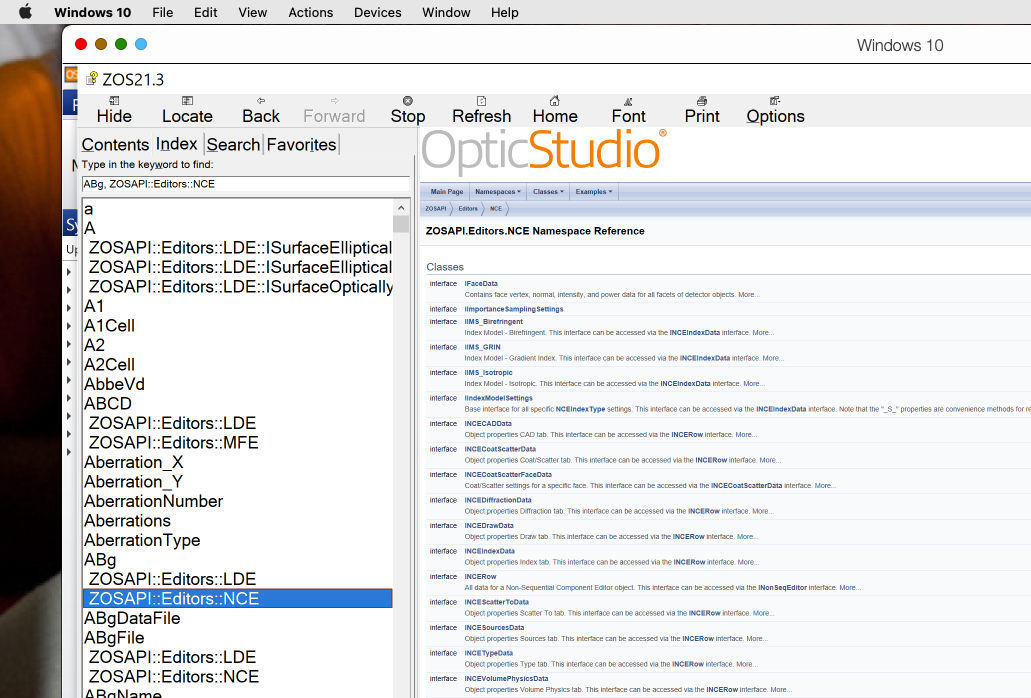Is it possible to increase the text size of the ZOS-API Syntax File? The text is so small I can hardly read it. I’ve tried to increase the Windows Font Size, look for zoom buttons, anything.. and seem to be stuck with miniature text size.. The font size will increase on everything except the useful text.. I’m an experienced computer use, so this shouldn’t be an issue.. Seems like a silly topic to post in the forums!