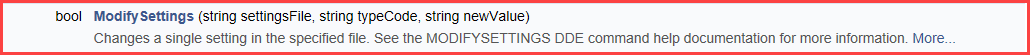Hi all,
I'm working with Matlab and trying to use the ModifySettings on a cfg file to update a Physical Optics Propagation analysis but continue to encounter an error. This is my setup so far:
TheSystem = TheApplication.PrimarySystem;
testFile = System.String.Concat('\\...\','myFile.zmx'); %the '...' is my directory
TheSystem.LoadFile(testFile,false);
pop = TheSystem.Analyses.New_Analysis(ZOSAPI.Analysis.AnalysisIDM.PhysicalOpticsPropagation);
pop.Terminate();
pop.WaitForCompletion();
pop_setting = pop.GetSettings();
cfg = System.String.Concat('\\...\','myCFG.cfg');
pop_setting.LoadFrom(cfg);
pop_setting.ModifySettings(cfg, 'POP_PARAM1', 0.010) %Beam Waist in X.
This last line is where I get my error: 'No method 'ModifySettings' with matching signature found for class 'ZemaxUI.ZOSAPI.Analysis.AS_Default'.' The idea is to run a number of POP analyses for different beam waists, so being able to update the beam waist is necessary. Any help would be appreciated.
Thanks