See the attached ZAR.
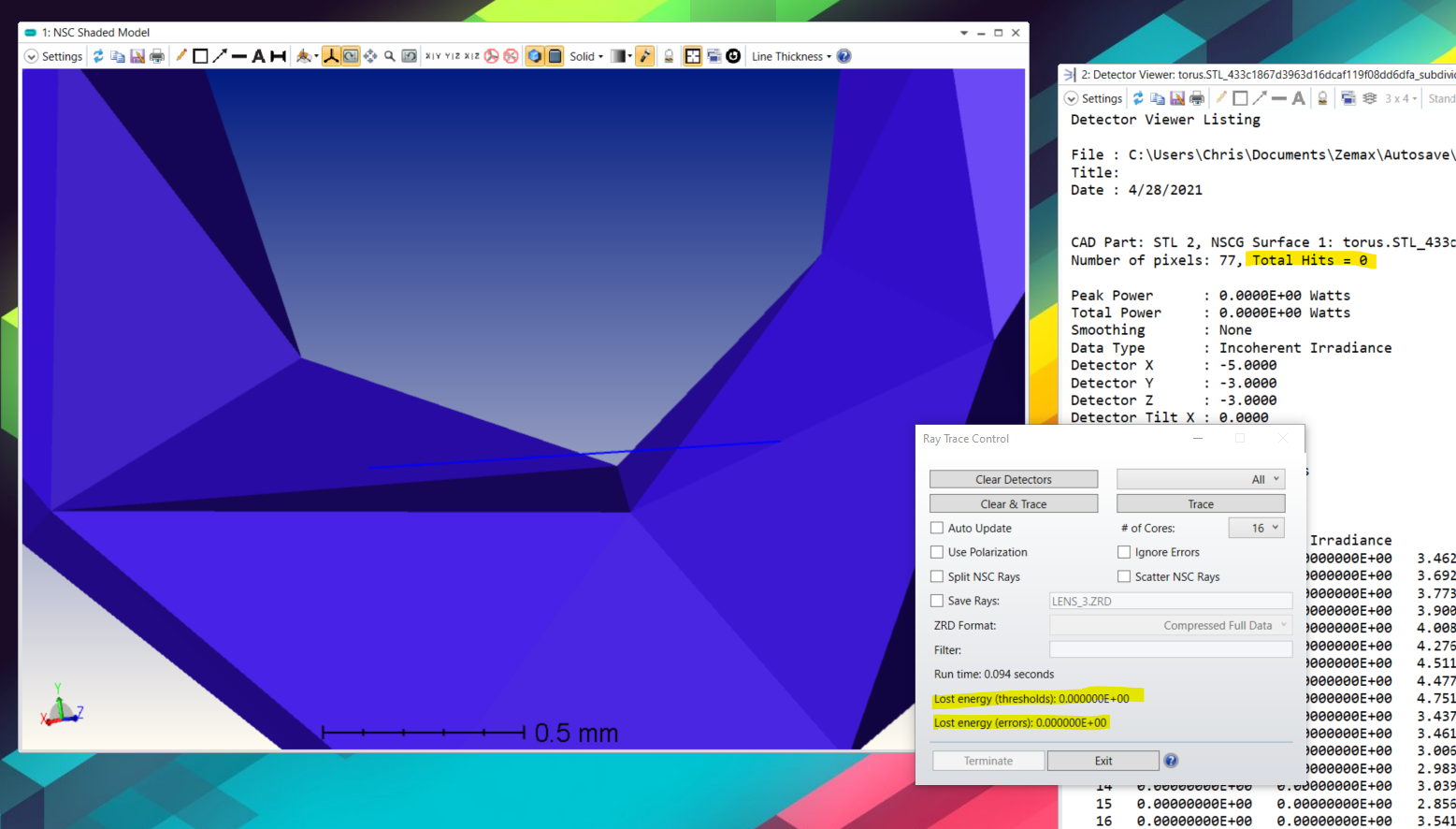
The ray hits the mesh, but the detector reports 0 irradiance on all faces. The ray trace tool also reports 0 lost energy. I would expect 1 of 2 faces to be hit, or for lost energy to be reported.
Enter your E-mail address. We'll send you an e-mail with instructions to reset your password.