Welcome
Welcome to the November edition of the Zemax’s Community newsletter!

This newsletter provides updates for you, the user, on items you might find interesting or helpful from the last month! Check out each of these items below:
Is there something else you’d like to see? Let us know in the comments below!
Featured Community Posts: AR/VR
This month, Yuan has been busy updating summary posts about the AR/VR topics.
On the Code Exchange side, Yuan and Michael created a ZPL and Python scripts that can fit a non-sequential object like a CAD object into a built-in sequential surface. The scripts build a merit function and make a surface ready to be optimized! For example, that could be interested to describe a windshield in sequential mode. For more information, check the links below:
Chinese forum
Japanese forum
Check out the newly-released 22.3 suite of Zemax products!
Zemax OpticStudio, OpticsBuilder, and OpticsViewer version 22.3 was released on November 2nd, 2022. If you haven’t already, make sure to take a look at the Release Notes to find out about all the new features in each platform, including:
- The addition of a Composite Surface for tolerancing any surface type
- Non-Sequential Single Ray trace analysis
- Increased functionality for modelling Rigid Body Motion in STAR
- Equation driven surface import in OpticsBuilder
Our team is busy making tutorial content for the new features. Keep an eye on the Community and the Knowledgebase for updates!
Additionally, it is worth noting that the 22.3 suite of Zemax products is the penultimate major release for legacy Zemax licenses.
Zemax product version 23.1 (scheduled for release in January 2023) will be the last major release that includes new functionality as well as bug fixes. After that, only bug fixes will be released in service pack style releases for Zemax until the end of 2023.
In order to continue to have access to the latest features, consider migrating your license to an Ansys Zemax license. For more details, please contact sales@zemax.com.
Knowledgebase Updates
In conjunction with the recent release, our team has been hard at work making new tutorial content. You can find a selection of these new articles below:
- Introduction to Composite Surface by
@Chenfeng.Gu The Composite Surface in sequential mode enables users to add multiple sag profiles to finally achieve an optical surface with a complex new sag distribution as desired. If users want to add different types of sag distributions to one surface, multiple surfaces can be added as a Composite stack. This feature will enlighten infinite possibilities in simulations, including analysis, tolerancing and so on.
In this article, we’ll explain how the Composite Surface works, and then apply its power to the task of tolerancing complex aspheric lenses in a cell phone camera module.

- STAR 22.3 Active RBM Feature by
@Hui Chen
When analyzing structural deformation impact on optical performance, Optical Engineers often need to separate the effect of Rigid-Body Motions (RBMs) and higher-order deformation because they affect different aspects of the system performance. In this article we demonstrate how to use the new Active RBMs feature in OS22.3 STAR and how it can help us gain better understanding of structural impact on optical performance. This new feature enables users to look at just RBMs or just the higher-order effects, analyze sensitivities, and compensate the effect individually.
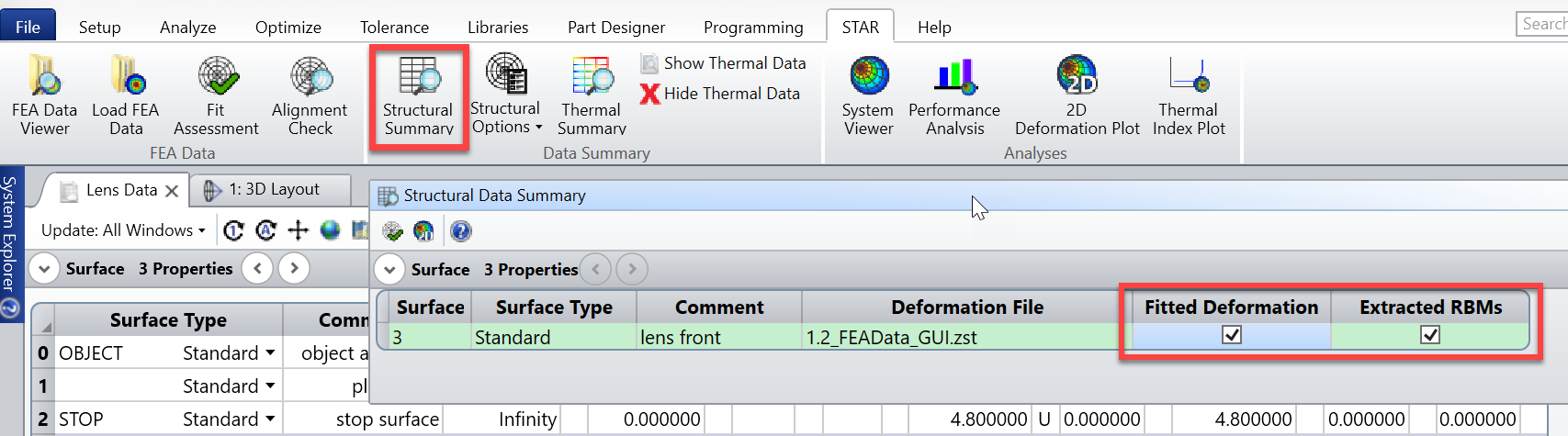
- Dynamic workflow between Lumerical RCWA and Zemax OpticStudio by
@Michael Cheng
In this article, a dynamic workflow using Zemax OpticStudio and Lumerical RCWA for accurately simulating 1D/2D gratings in a whole optical system is introduced. The methodology will be first briefly introduced. Then details about how to set up the system will be explained.
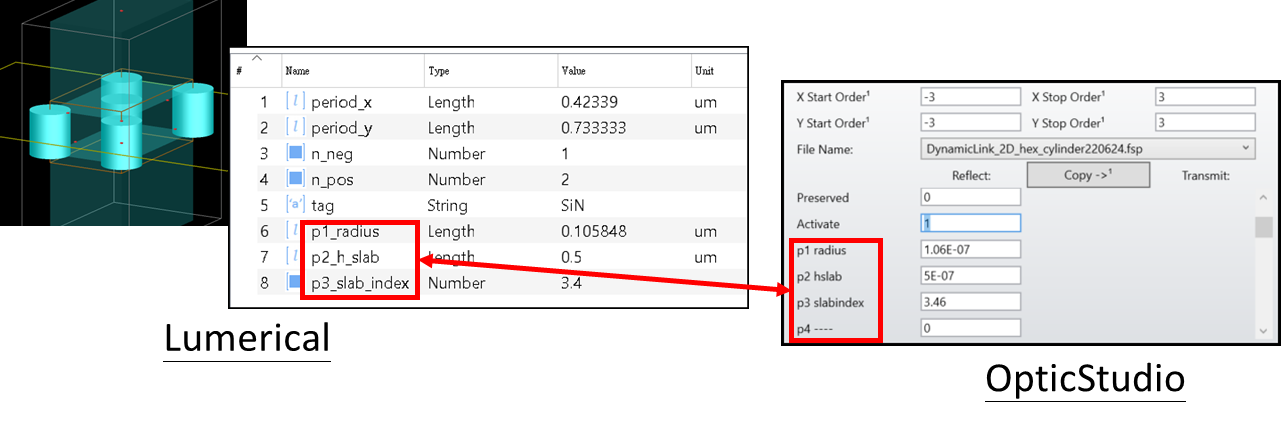
Zemax-er Spotlight: Ty Adair
This month, we are featuring

Ty is a Senior Application Engineer with Ansys Zemax who has been a member of the team since 2018. For the past three years Ty has supported Zemax OpticStudio users throughout the lifecycle of their license. Users who deal with Ty know that he has a strong background in optics and is excited to learn about the latest trends within the industry! Ty attended University of Rochester and has previous experience in imaging system design and stray light analysis. You will surely see more of him around in the community and on our Knowledgebase!
To learn more about Ty’s background, click Show content below.
Hide contentShow content
Tell us about yourself
I started studying optics in 2012 at the University of Rochester and joined the industry as an optical engineer in 2016! I joined a small design consultancy, focusing on multi-spectral imaging systems. This is where I picked-up Zemax, OpticStudio. At the end of 2018, I joined the Zemax team itself! At Ansys Zemax, I'm an applications engineer on the optics team, focused on the high-tech and consumer electronics industries!
What industry trends are you excited about? Or what excites you about the optics industry in general?
Originally, I chose optics for two reasons:
- It was touted as the most difficult topic at the campus and I was desperate for a challenge.
- The course topics sounded like the dark arts to an 18 year old, who never took a general physics class before.
However, I stayed with optics for its deep connection to the world around us and its sometimes counterintuitive nature.
Regarding trends: It's difficult to pick out a single emerging technology. Recently, I've been interested in the evolution of the waveguide design space and complex tissue modelling methods!
If you could offer one piece of advice to someone using OpticStudio, what would it be?
For any engineering tool in optics, whether a digital simulation or physical measurement, understand how the result was calculated and try to devise a test you can form analytic predictions around before using it extensively. This builds both trust and intuition for the tool.
For OpticStudio: Start with tutorial Knowledgebase articles before jumping into your project and leverage the embedded help system early.



