My colleague and I have written a new section in the Help File on the BatchRayTrace interfaces available in the ZOS-API, so I thought I would mention it on the Forum :)
In short, instead of tracing the rays one at a time, an array of all the rays is passed to OpticStudio at a single time, OpticStudio traces all the rays and passes the entire array back to the Programming software. This method is called IBatchRayTrace. It is a bit more complex to program than performing a single ray trace, but it traces numerous rays at the same time through OpticStudio’s multithreading capability.
The new section may be found in the Tracing Large Number of Rays section:
The Programming Tab > About the ZOS-API > Tracing Large Numbers of Rays (About the ZOS-API)
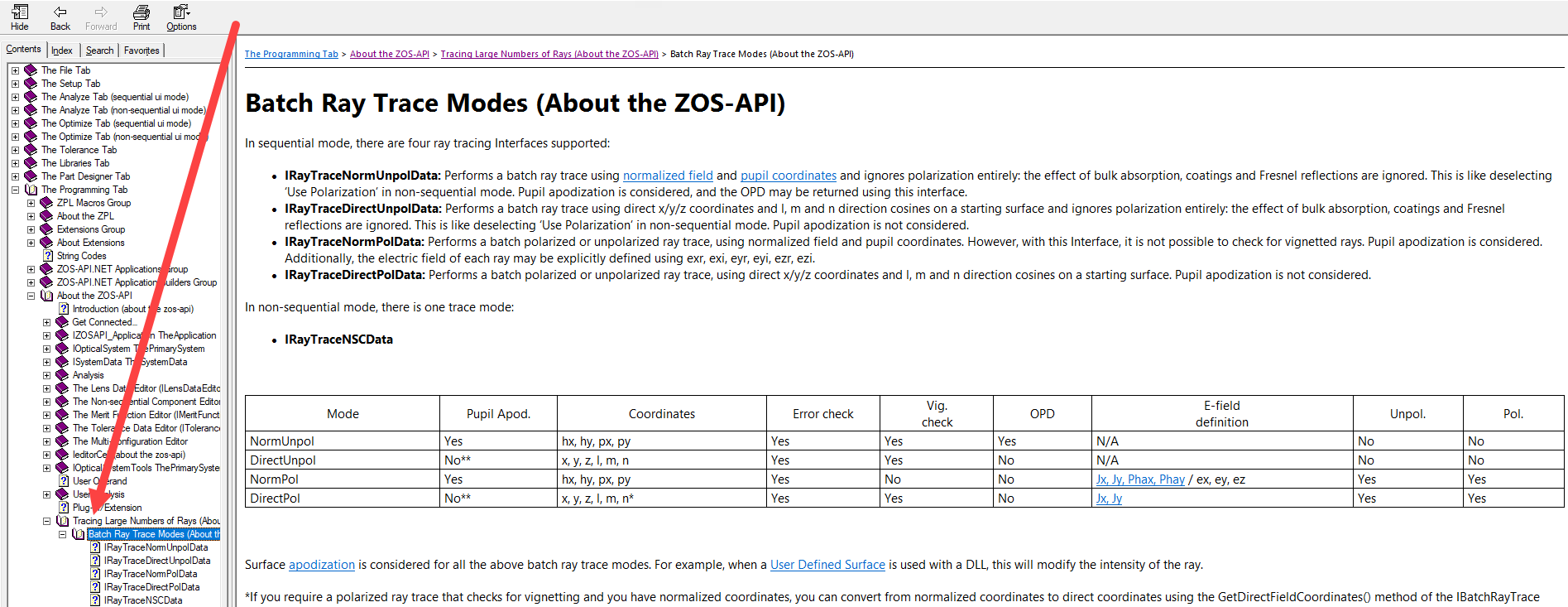
Happy coding!
Best,
Ali




