If you overwrite your original files, you may retrieve them from C:\ProgramData\Zemax. They are originally placed in this location, and then some are copied over during the installation process; however, the folder by default is hidden, so you will need to change the settings in Windows:
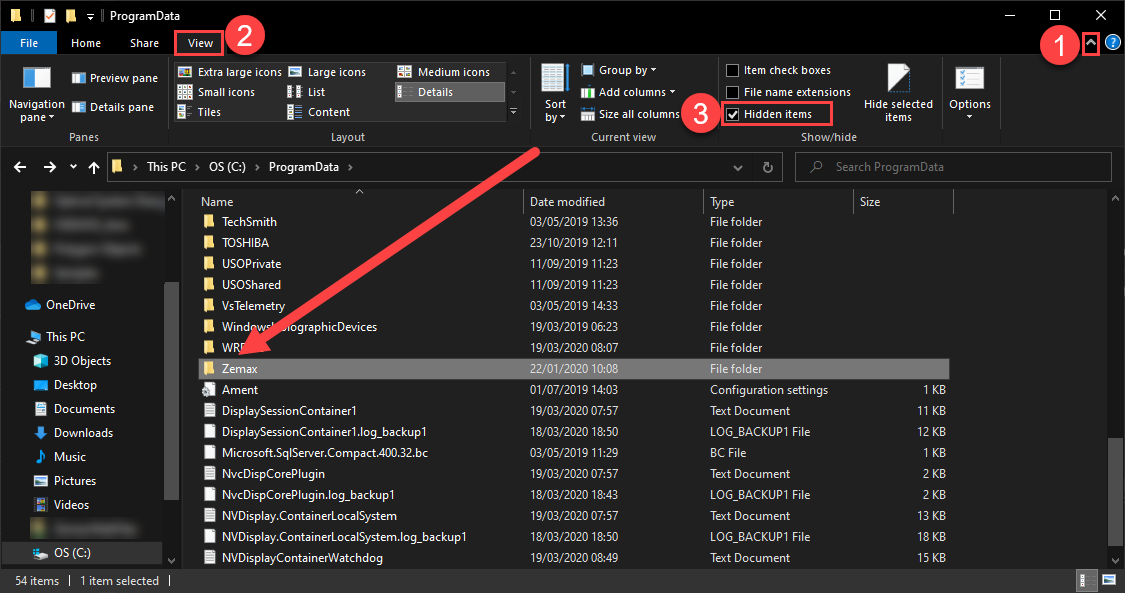
Solved
What can I do if overwrite the original files that come with OpticStudio?
Don't worry - there is no need to panic!
Best answer by Mark.Nicholson
Hey Ali,
Another option, but which does not need admin privileges, is to delete or rename the version.log file in Documents/Zemax/License
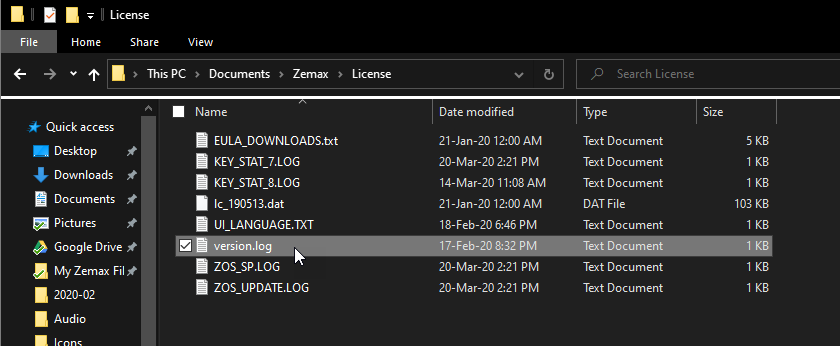
When you next start OS after this, it will reinstall all the files that ship with the program as standard.
View originalAnother option, but which does not need admin privileges, is to delete or rename the version.log file in Documents/Zemax/License
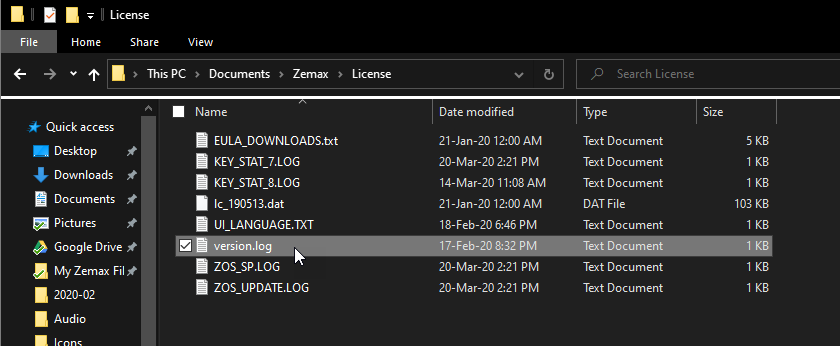
When you next start OS after this, it will reinstall all the files that ship with the program as standard.
Reply
Enter your E-mail address. We'll send you an e-mail with instructions to reset your password.





