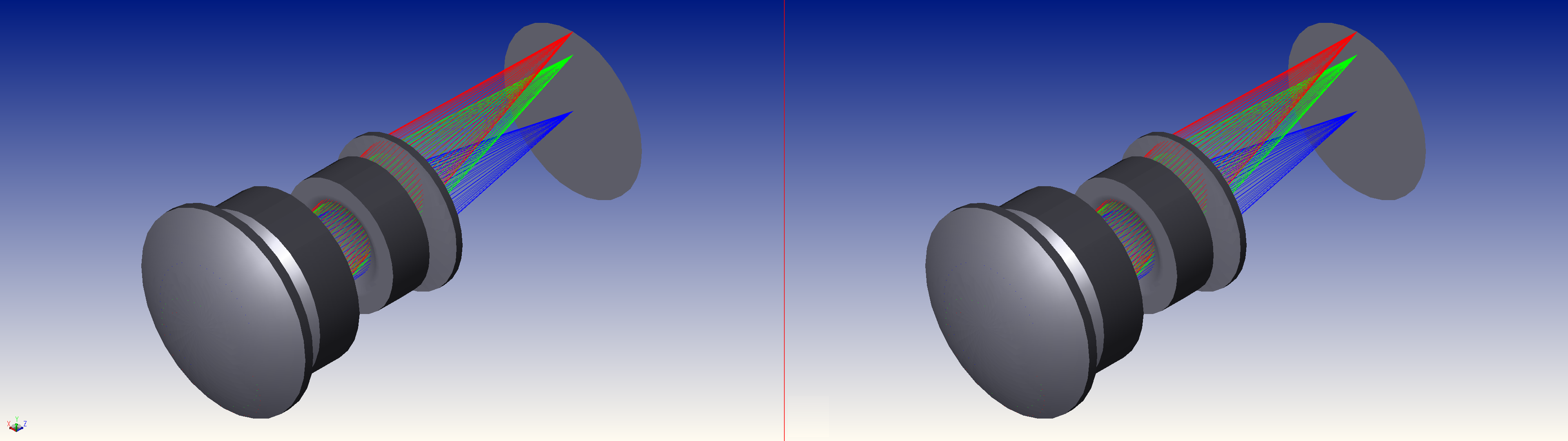I’m using the ZOS-API (ver. 2024 R1) with C# and creating an Open3DViewerExport (I3DViewerExport) bitmap of the Ray Trace.
The bitmap gets generated to a file but includes the axis (X,Y,Z) in the lower left corner of the image.
The application allows to turn this access off but I don’t see the option within the API.
Is there anyway that the API can turn this off as well?
Thanks.
B.