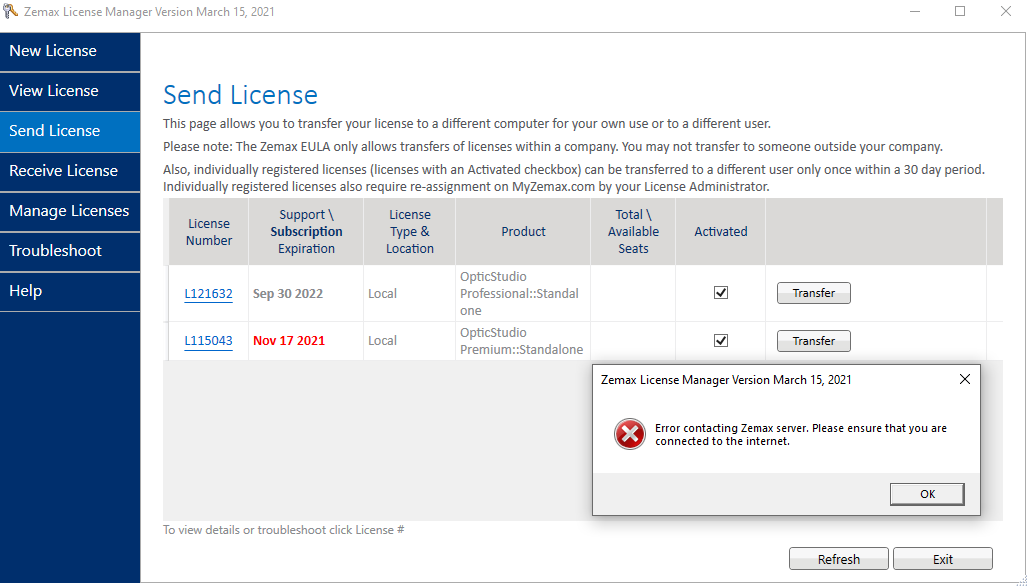
Hello,
I get this error when trying to transfer the license. the computer is connected to internet properly.
Please help,
Oran
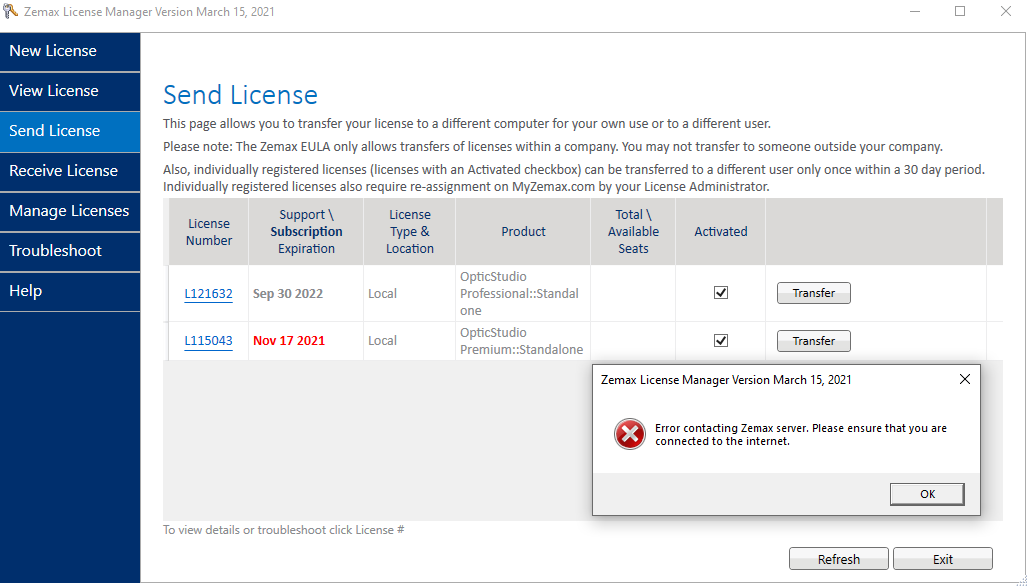
Hello,
I get this error when trying to transfer the license. the computer is connected to internet properly.
Please help,
Oran
Best answer by Don Dickinson
Hello!
The license status is fine as well.
At this point the only options I can think of is to suggest trying to transfer via a different internet connection. Can you connect to a different wifi network, or at home instead of work and then try transferring?
Worst case there is also an offline transfer option, but its only a workaround.
https://support.zemax.com/hc/en-us/articles/1500005488541-Activate-transfer-or-update-a-softkey-license-on-a-machine-without-internet-access#h_01FPGRES0SPDRZC0E461RF16DP
Enter your E-mail address. We'll send you an e-mail with instructions to reset your password.