Hi there,
Just an enquiry about a Zemax Error Message.
At the moment, I am currently trying to perform a simple non-sequential merit function optimization. Unfortunately, randomly throughout this process I am recieveing the 'Zemax Error Message' (screenshot of the error is attached below). Outside of the optimization, when running ray tracing, this error is not appearing.
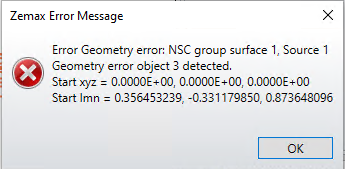
The error also often appears when modelling universal plots. The current ways I can sometimes get around the error is by changing the ranges with the universal plot or by starting a new Zemax file. I have also followed along with the current article https://support.zemax.com/hc/en-us/articles/1500005488121-How-to-locate-geometry-errors-part-I but have had no success with preventing or fixing the error. I have attached a screenshot of the setup below.
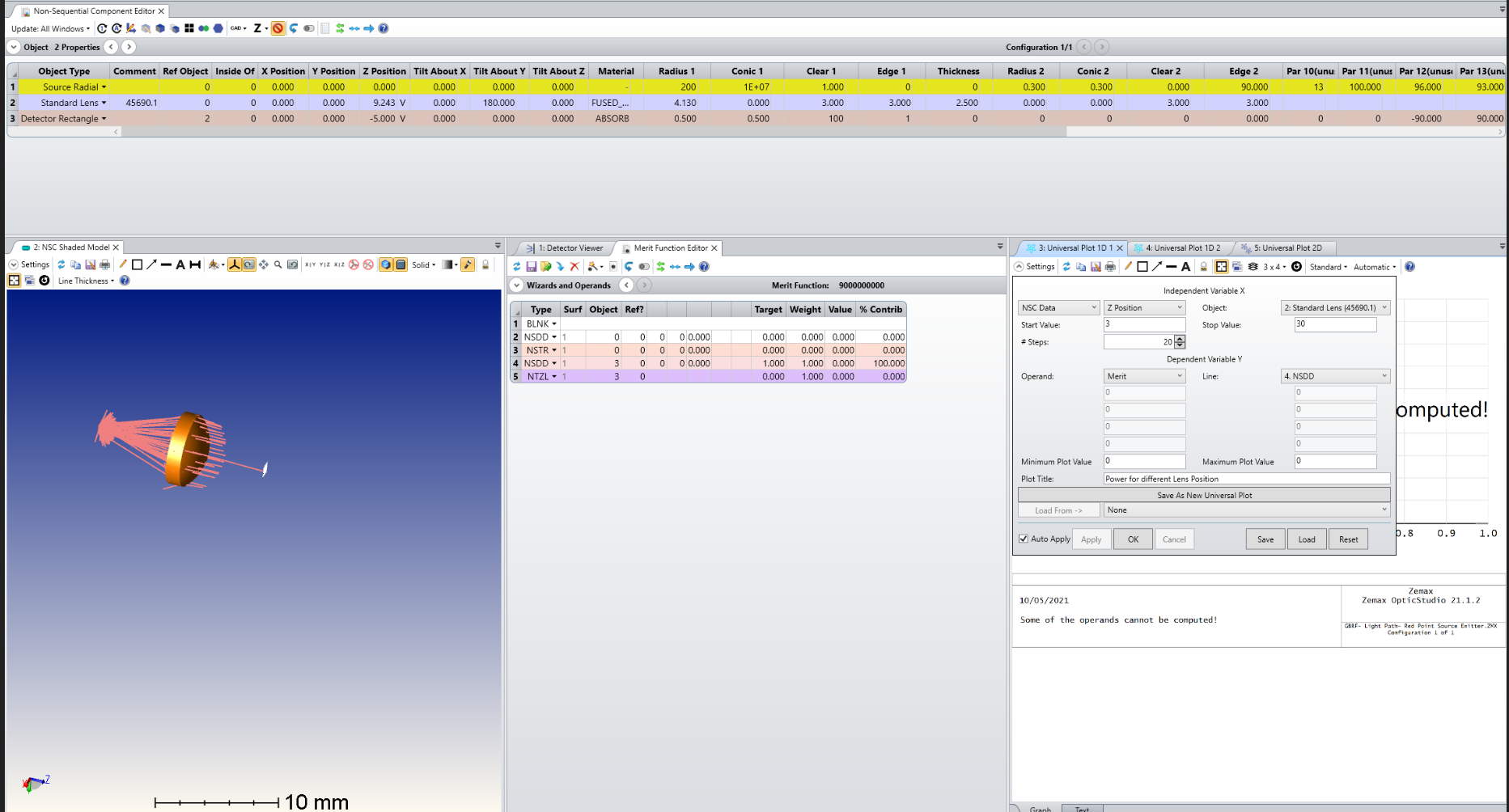
https://forumimages.blob.core.windows.net/forumimages/210510-113512-image%20(5).png
The lens is also just grabbed from the lens catalogue.
I am just wondering as to the cause of this error, if it's either my design/settings or if it is a technical error with the software?
Thank you.



