I’m building a system in Non-Sequential Mode but keep getting “Geometry error” on the screen when I include layout rays. How do I fix this?
Why am I getting a geometry error in Non-Sequential Mode?
Best answer by Allie
In Non-Sequential Mode, the ability to manually place and create objects may lead to a situation in which OpticStudio isn’t sure how to perform a ray trace! This is a common error and there are many reasons for it; the most typical ones are discussed in the Knowledgebase article “How to locate geometry errors part 1”.
To help you quickly diagnose your problem, I’ve re-created a situation in which a source is placed inside of another object. A proper setup would declare that the source is “Inside Of” the first object. When this declaration is made, everything looks great:
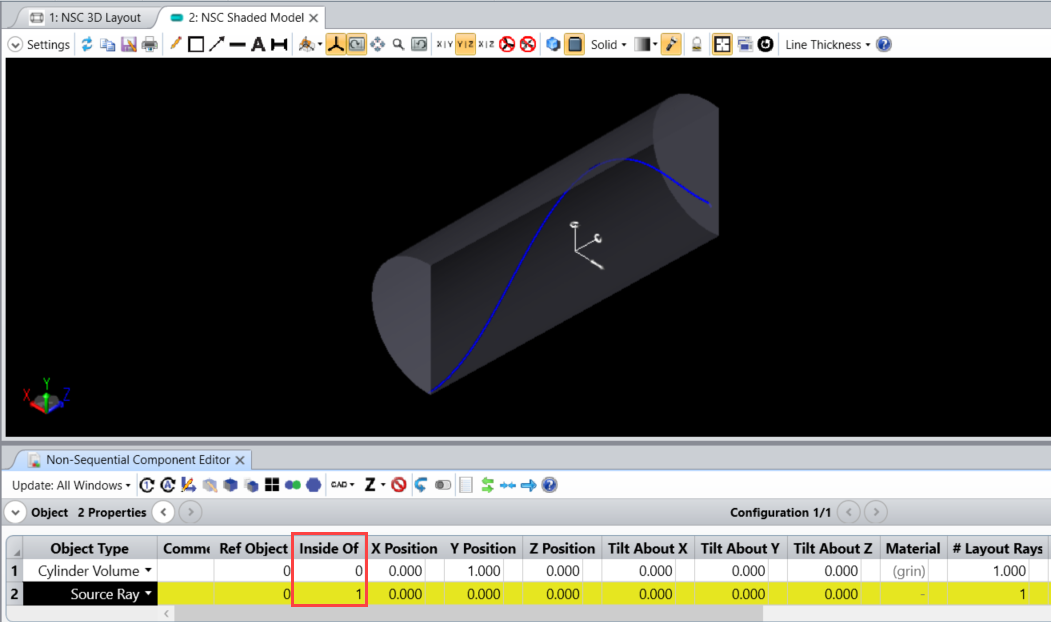
When I remove this setting, I get the following:
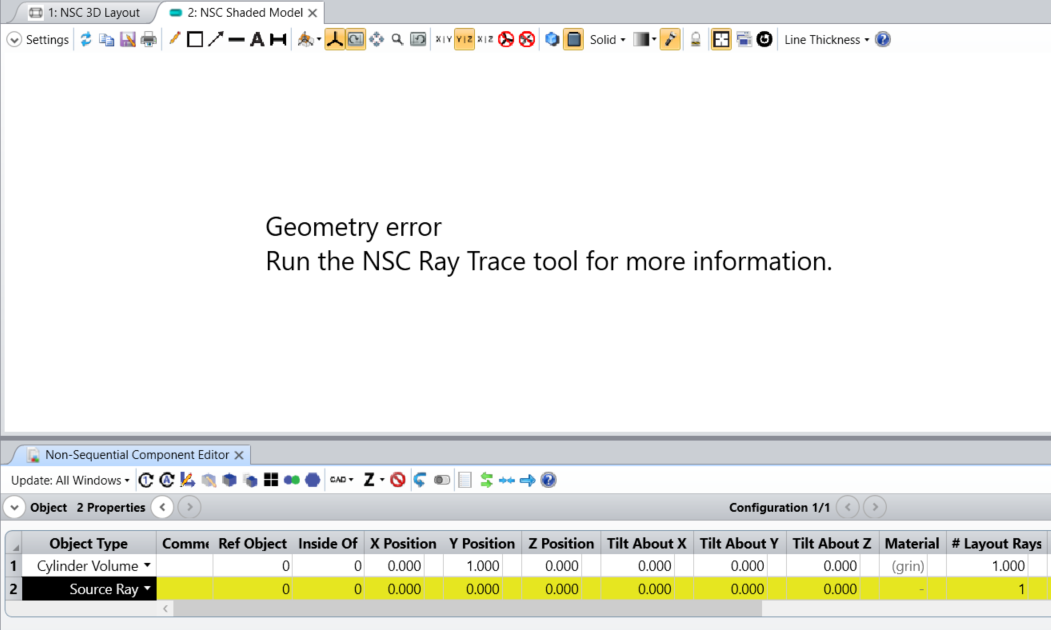
Note that I get the error in the layout view only when I have a non-zero number of layout rays. If I leave layout rays as 0, then my layout will still show up, even without the proper settings. That’s because OpticStudio doesn’t notice there’s an error until it tries tracing a ray.
The first step to investigating the error is to use the “Ignore Trace Errors” tool. When this is selected, my layout will appear (although, in this case, the ray is not propagating as expected, another red flag that something’s not set up properly):
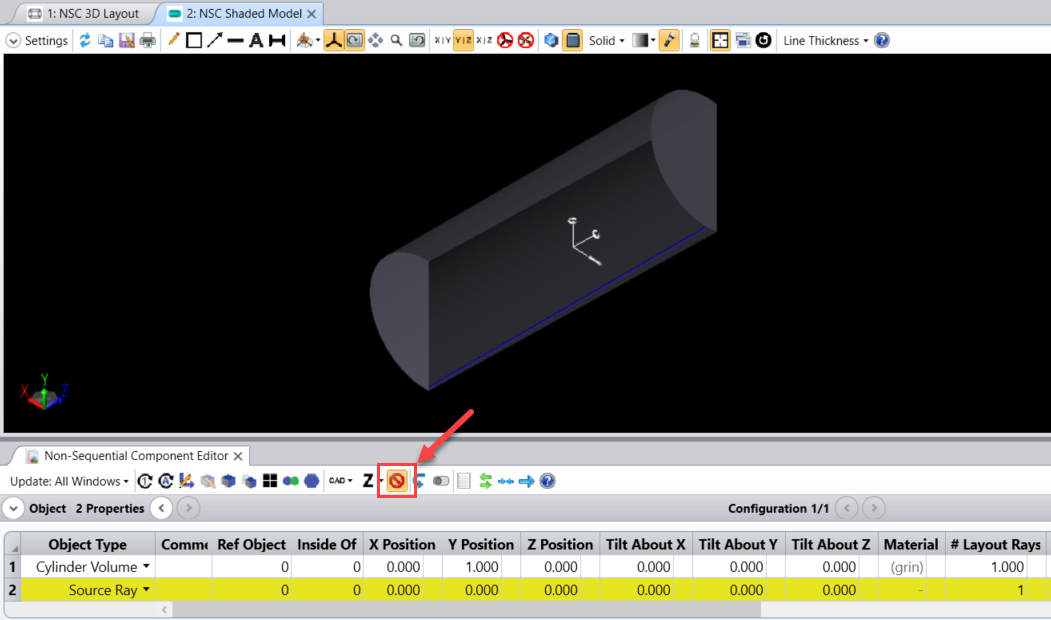
The next step is to check to see if the missing rays are significant enough to the system to warrant worry. We can do this with a ray trace:
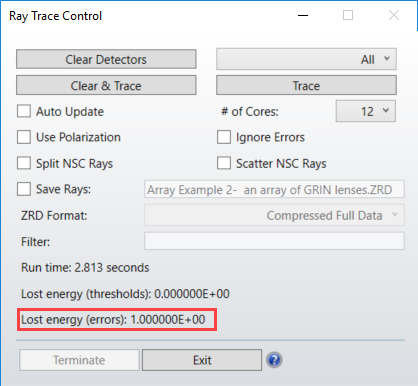
Sometimes, stray errors can occur which are negligible, for instance when a single ray happens to hit an object corner where the surface normal is undefined. But in this case, out of 1 Watt defined in my system, 1 Watt is lost. Clearly there’s a major problem present, and a change needs to be made (in this case, the “Inside of” flag should be set back to 1).
Enter your E-mail address. We'll send you an e-mail with instructions to reset your password.



