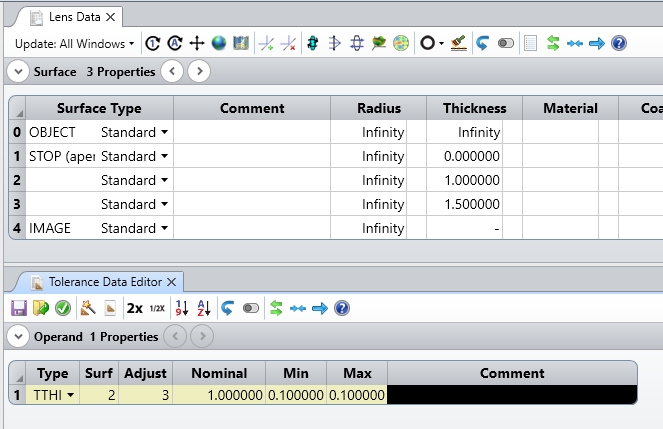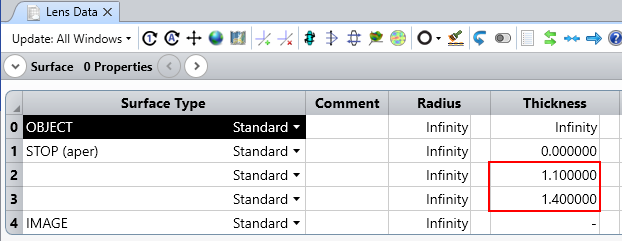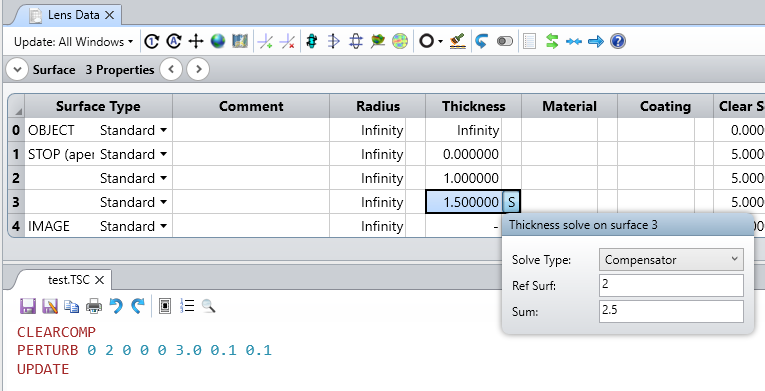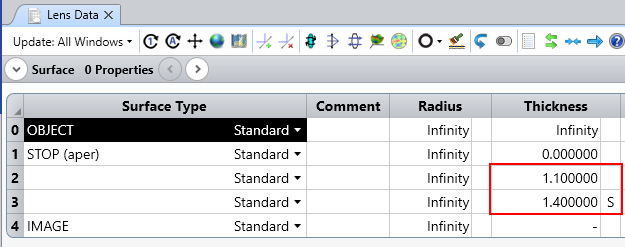While populating the Tolerance Data Editor (TDE), the editor automatically generates and also allows the user to specify/modify the Adjuster with a specified column. But in tolerance scripting using PERTURB command, there seems to be no way to specify the Adjuster surface number while specifying the tolerance on a surface thickness . Is this a limitation of PERTURB command for scripting the thickness parameter or that Zemax automatically assigns an adjuster surface leaving no chance for the user to select another surface thickness?
Any help greatly appreciated. Thanks!