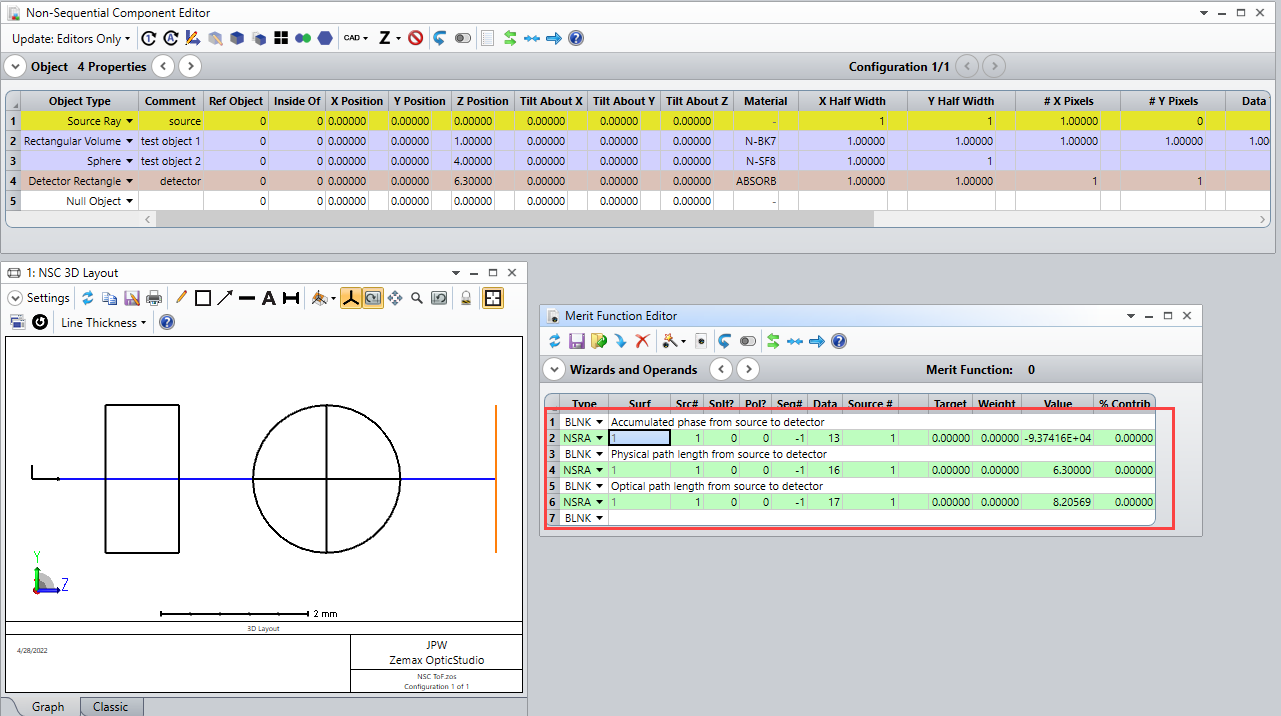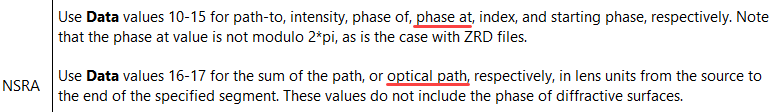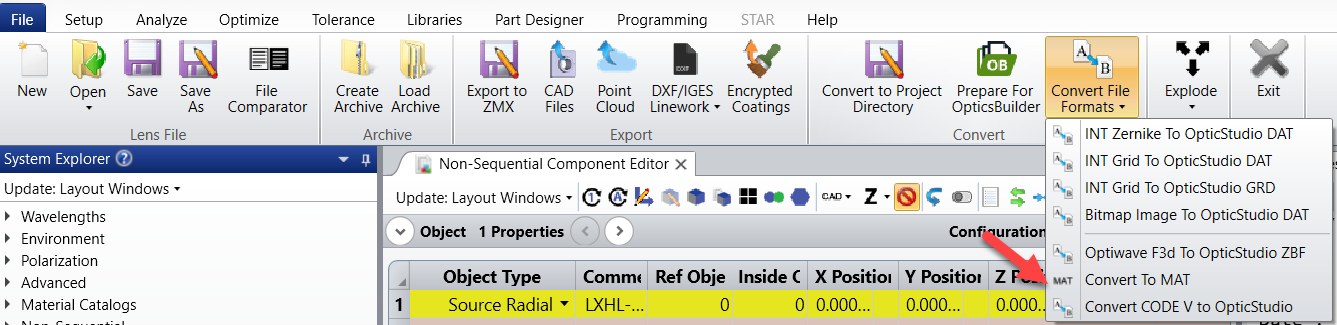Hi, I have a huge problem related to the possibility to perform time of flight measurements.
I read a knowledgebase article about the use of ZOS-API to produce plots of the of time of flight (if i’m not wrong I read that Zemax allows to compute the path length and then it should be converted in time).
The main problem is that I don’t know C language and even by reading the documentation i’m not able to fully understand the command lines to be used.
My basic question is the following: Is there some universal code available to perform the time of flight measurement?
If so, is there some way to extend the calculation to all sources in the system for a given detector surface?
In particular, could it be possible to to introduce a shift for different sources according to their position?
Another related concern is the following:
in my system there is a series of adjacent layers, each with a specific refractive index.
Does Zemax correctly take into account the correct index for the computation for each segment contributing to the whole path length to compute the time of flights?
Sorry for all these questions, but I really don’t know where to start from.