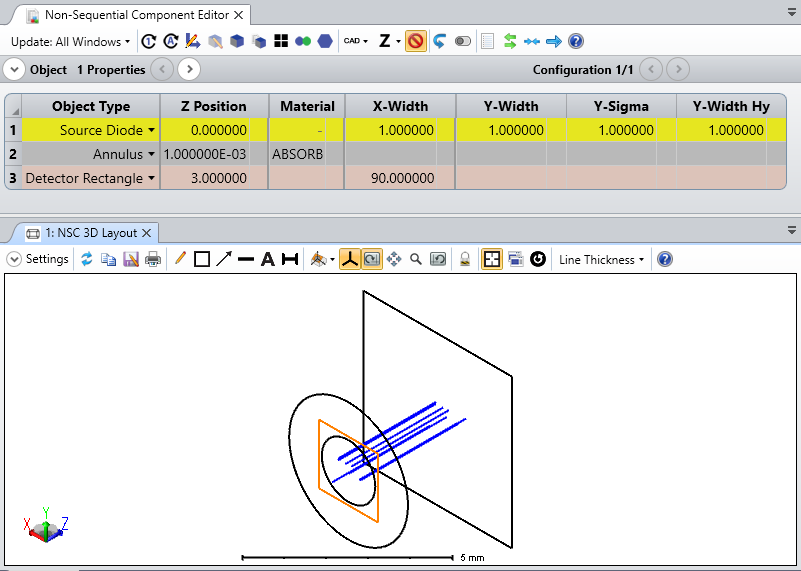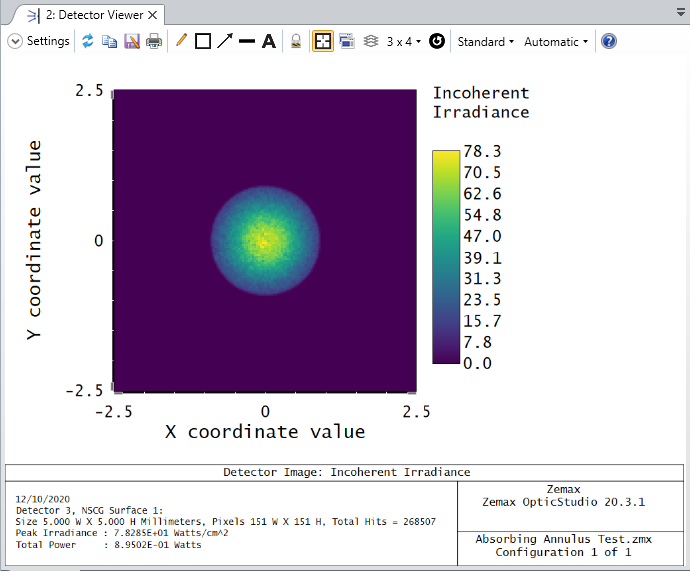Hello Dirk,
Most of the sources that are used in OpticStudio are not DLLs, so the diode source code is not available.
However, if you have data that you would like to implement, you can write such a DLL yourself. Although the diode is not available, there are several types of source DLLs that come with OpticStudio that can seve as a template in the folder \DLL\Sources.
The help file The Setup Tab > Editors Group (Setup Tab) > Non-sequential Component Editor > Non-sequential Sources > Source DLL contains more information on this topic, as well as this article .
Alternatively, you may use Source Diode with an Annulus object to block the unwanted emitting area so that the aperture is circular.
Best,
Berta