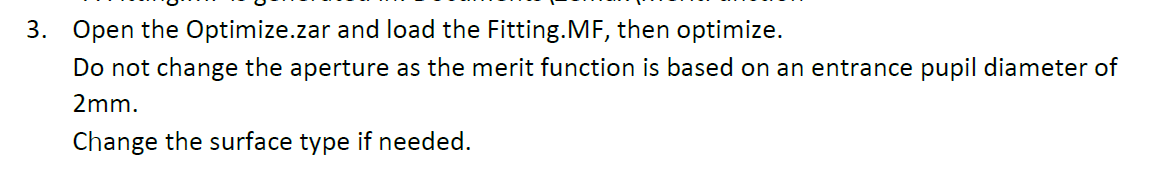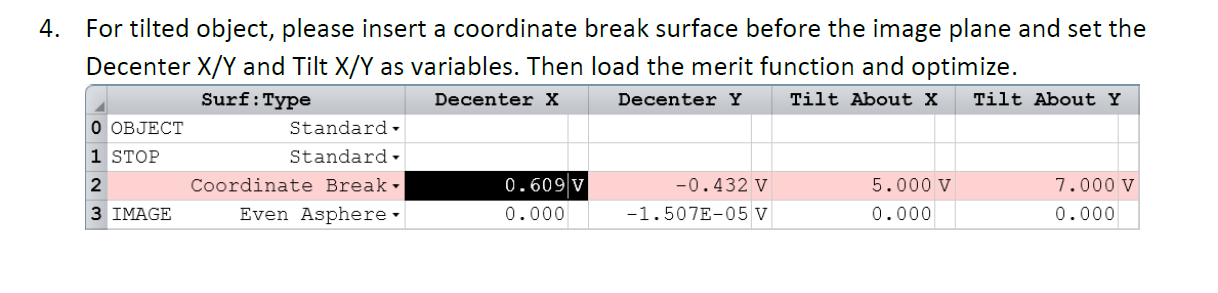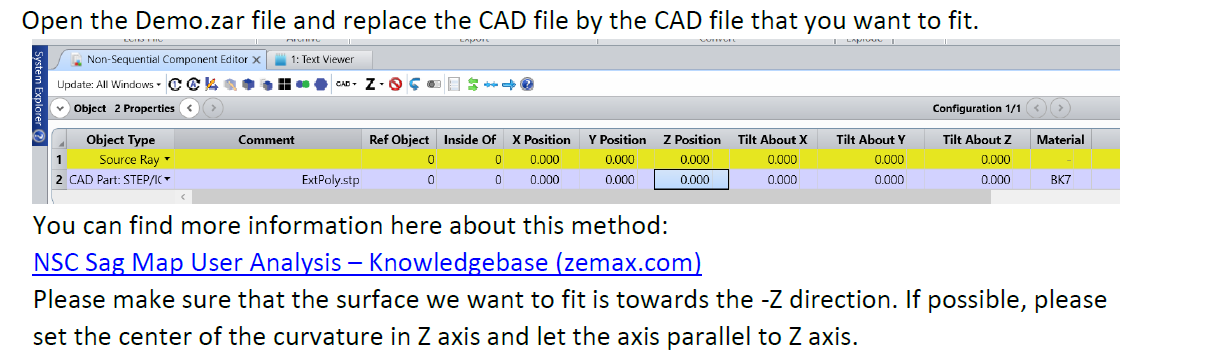This ZPL fits a CAD surface to a sequential surface by extracting the coordinates and generating a merit function that contains the coordinates as target. This macro is compatible with
a tilted surface.
Click here to download | |||
|---|---|---|---|
| Date | Version | OpticStudio Version | Comment |
| 2022-04-20 | 1.0 | 22.1 | Creation |