Hello,
I’m new in OpticStudio and I’m trying to use the macro Mapping Function Resolution created by OpticStudio that we can find here and implement it in my OpticStudio simulation.
The modified code is the following:
! Calculate Mapping Function and Resolution
! Lorenz Martin, 4 Feb 2020
! Get number of system wavelengths
num_wav = SYPR(201)
! Define wavelength range
min_wav = WAVL(1)
max_wav = WAVL(num_wav)
delta_wav = 0.01
num_wav_steps = INTE((max_wav - min_wav)/delta_wav) + 1
! Define variables
DECLARE wavelengths, double, 1, num_wav_steps + 1
DECLARE y_positions, double, 1, num_wav_steps + 1
DECLARE wavelengths_for_d, double, 1, num_wav_steps
DECLARE d_wavelengths, double, 1, num_wav_steps
DECLARE d_y_positions, double, 1, num_wav_steps
DECLARE resolution, double, 1, num_wav_steps
! Set MC operand to change Wavelength 1
SETMCOPERAND 1, 0, "WAVE", 0
! Loop to go through wavelength range and find position of beam on detector with respect to central wavelength
FOR i, 0, num_wav_steps, 1
wavelength = min_wav + i*delta_wav
SETMCOPERAND 1, 1, wavelength, 0
SETCONFIG 1
RAYTRACE 0, 0, 0, 0, 1
yf = RAYY(21)
wavelengths(i+1) = wavelength
y_positions(i+1) = yf
IF (i>0)
wavelengths_for_d(i) = wavelengths(i) + delta_wav/2
d_wavelengths(i) = wavelength - wavelengths(i)
d_y_positions(i) = yf - y_positions(i)
resolution(i) = -d_wavelengths(i)/(d_y_positions(i)*1000)
ENDIF
! Uncomment next line to display numerical values
PRINT "Wavelength / nm: ", wavelength*1000, " Fy: ", ," ", yf
NEXT
! Reset system wavelength to initial value
SETMCOPERAND 1, 1, min_wav, 0
SETCONFIG 1
! Plot mapping function
PLOT NEW
PLOT TITLE, "Mapping Function"
PLOT TITLEX, "Wavelength [um]"
PLOT TITLEY, "Position [mm]"
PLOT BANNER, "Position of wavelength on detector, relative to position of primary wavelength"
PLOT RANGEX, wavelengths(1), wavelengths(num_wav_steps+1)
PLOT TICK, 0.05, 0
PLOT DATA, wavelengths, y_positions, num_wav_steps + 1, 0, 0, 0
PLOT GO
! Plot resolution
PLOT NEW
PLOT TITLE, "Spectral Resolution"
PLOT TITLEX, "Wavelength [um]"
PLOT TITLEY, "Resolution [pm/um]"
PLOT BANNER, "Fraction of bandwidth per detector width"
PLOT RANGEX, wavelengths_for_d(1), wavelengths_for_d(num_wav_steps)
PLOT TICK, 0.05, 0
PLOT DATA, wavelengths_for_d, resolution, num_wav_steps, 0, 0, 0
PLOT GO
I received this output:
Wavelength / nm: 245,0000 Fy: 12,5000
ERROR: Divide by zero error on line 37
Wavelength / nm: 255,0000 Fy: 12,5000
Wavelength / nm: 265,0000 Fy: 12,5000
Wavelength / nm: 275,0000 Fy: 12,5000
Wavelength / nm: 285,0000 Fy: 12,5000
Wavelength / nm: 295,0000 Fy: 12,5000
ERROR: Divide by zero error on line 37
Wavelength / nm: 305,0000 Fy: 12,5000
ERROR: Divide by zero error on line 37
Wavelength / nm: 315,0000 Fy: 12,5000
But, as you can see, the wavelengths shown are not the ones I selected and there are errors “divide by zero”.
For this reason i have this bad graphs:
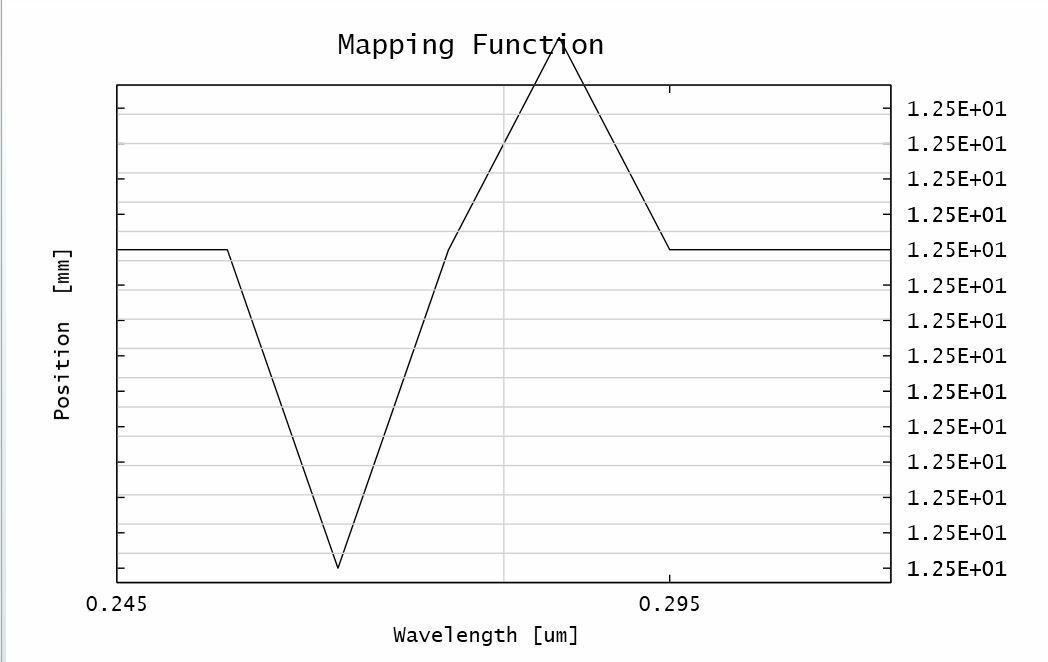
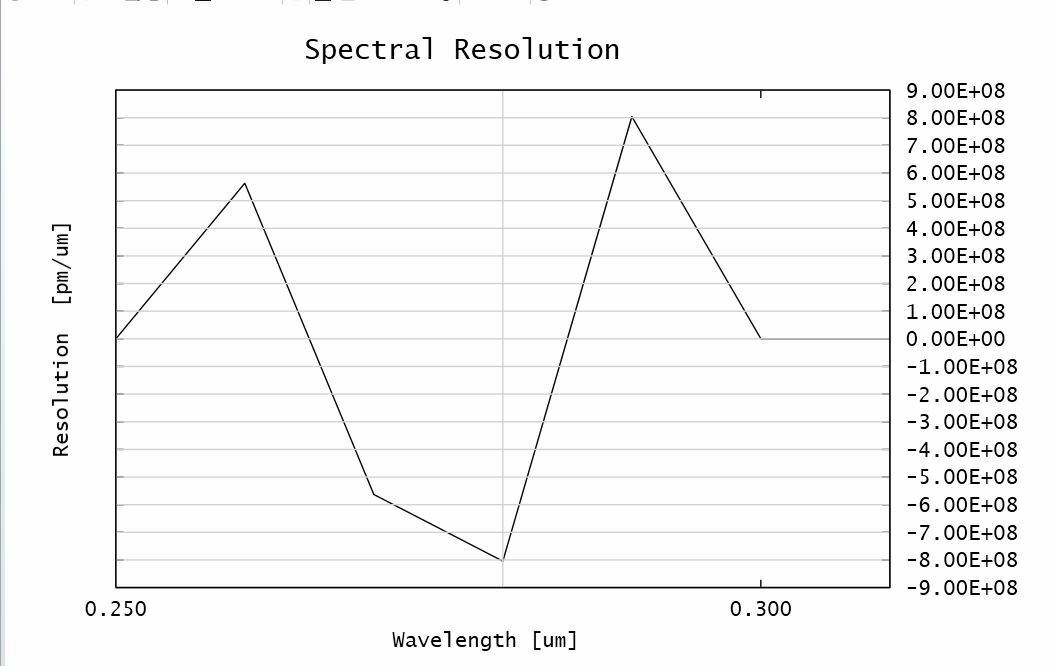
I ask you, how can i change the code in order to run it for my specific case?
I also upload as attachments my .ZOS file and macro .ZPL
Can you help me please?
Best Regards.
SM



