I am trying to tilt a surface by ZPL command 'SURP 10, 63, 5' to tilt the lens by 5 degree (10 is the surface number). But the lens is not tilted. Could anyone give me the clue why? Thanks!
Solved
ZPL for tilt
Best answer by Hui Chen
Hi Zhiguang,
Thank you for your post!
I wonder after you run the ZPL command 'SURP 10, 63, 5', did you check under Surface Properties to see if the Tilt X angle is set to 5 degrees at all? If so, then the reason you don't see the 5 deg surface tilt in the Layout window is probably just due to lack of an Update All command to update the layout window. I tested this using the following macro and it worked for me as expected.
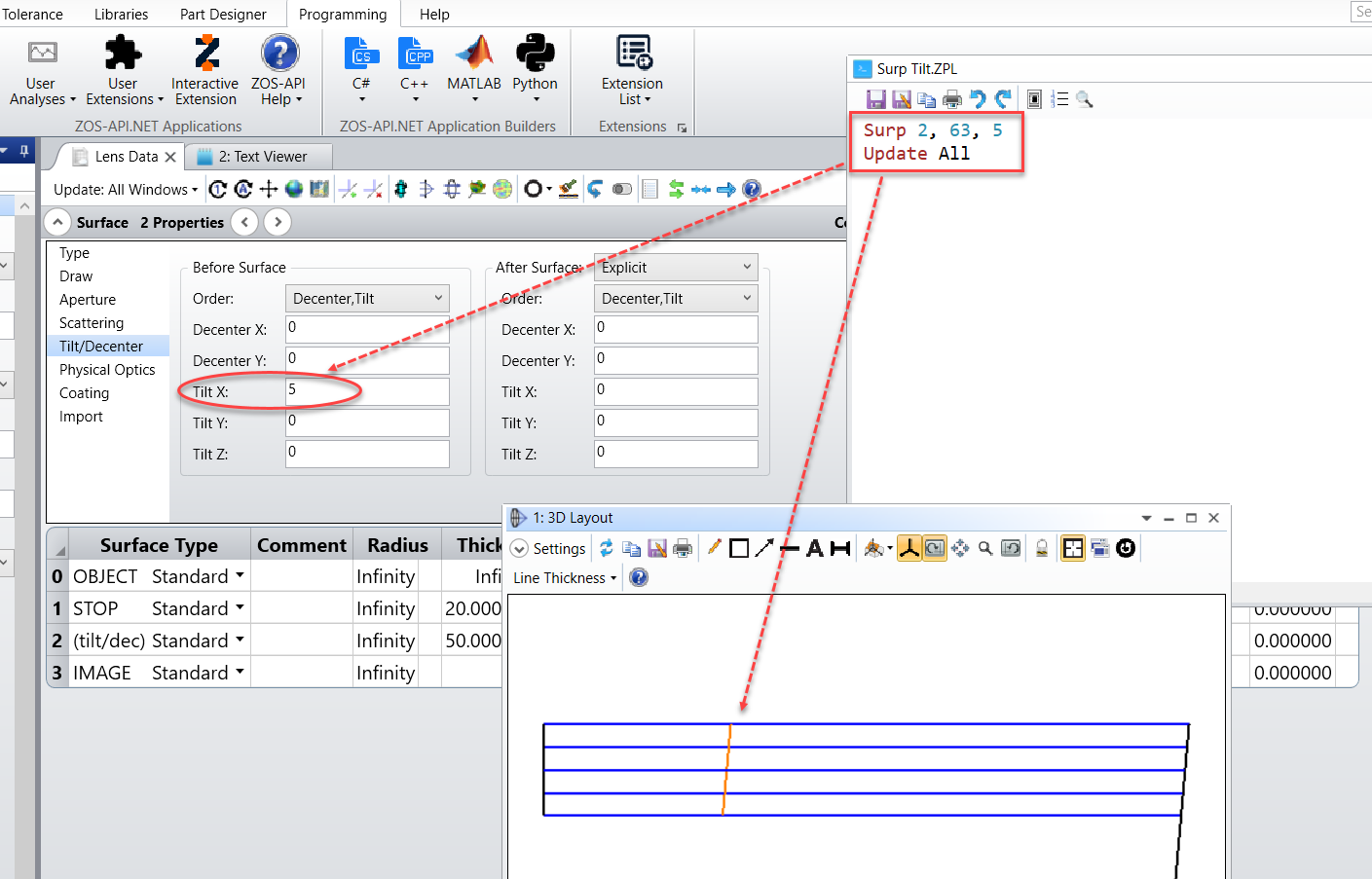
Could you please give this a try?
Best regards,
Hui
Reply
Enter your E-mail address. We'll send you an e-mail with instructions to reset your password.







