I want to use ZPL to save the graphic result from 'Partially Coherent Image Analysis'. Could you tell me what the correct macro command to use? An example code will be very helpful. Thanks!
What is the ZPL command to save the graphic result
Best answer by Csilla Timar-Fulep
Hi Zhiguang,
Changing the resolution for EXPORTJPG is currently not supported in OpticStudio. The EXPORTJPG function is actually taking a screenshot of what is currently on the screen and does not call an external library to render it with a custom resolution. So, the resolution of the window can be changed manually in the UI, but this may defeat the purpose of using the macro in the first place.
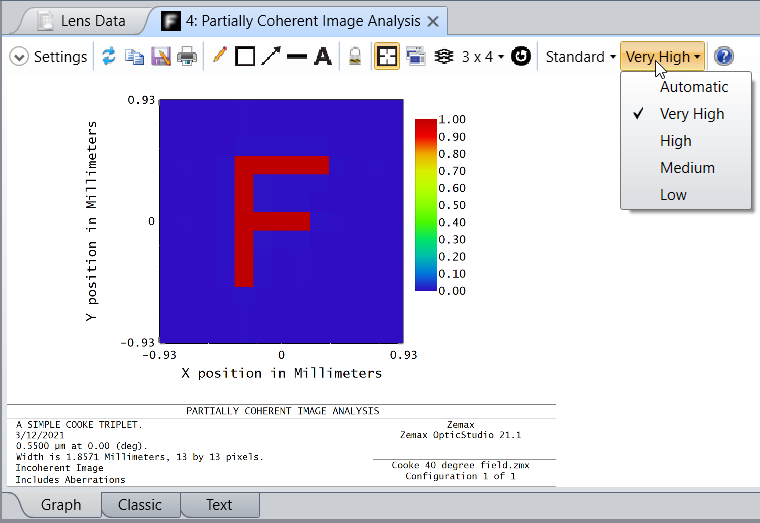
Another option would be to use EXPORTBMP which would give a higher resolution image than a JPG.
The idea of changing the resolution for the EXPORTJPG and EXPORTBMP has been brought up before by other users too, so there is an open feature request for it. I have gone ahead and added your name to that feature request.
Please keep in mind that feature requests are weighed based on impact, difficulty to implement and number of users who request it. A request is not a guarantee that the feature will be added to a future release. However, these feature requests are very important to us and shape the future of Zemax OpticStudio, so we appreciate your input.
Apologies for the inconvenience, and we will make sure to let you know if we implement this in a future version of OpticStudio.
Thanks,
Csilla
Enter your E-mail address. We'll send you an e-mail with instructions to reset your password.




