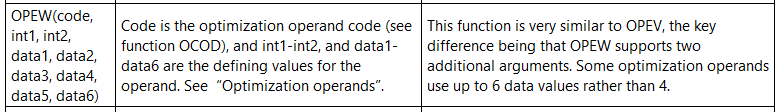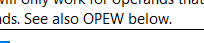Hi
I am trying to calculate the RMS slope of a surface with the DSLP operand in a macro.
The surface is Zernike Standard Sag (generated from tolerance analysis) and the rms slope of this surface computed in the MF editor is like below
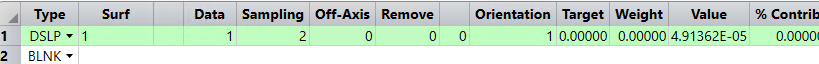
I wrote the following to calculate the same value in a macro:
> print OPEV(OCOD("DSLP"),1,1,2,0,0,1)
but this is obviously not correct as the output is 3.4456 (I was excpecting 4.913e-5).
I can’t find the error, can you? :-)
Thank you