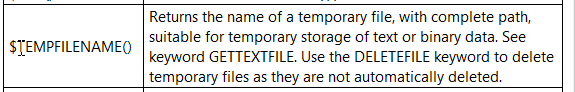Hi,
I've recently experienced an issue when using ZPL/Zrdplayback command for optimizing a non sequential system.
The local optimizer/orthogonal descent, worked fine, but the two global optimizers (Global search & Hammer) stopped at the start of the optimization process with the following error message 'Unable to save file...'.
I've found a design file in this forum showing the same behavior (please check the attached file). I suspect that the problem arises when several variations of the initial model are generated and attempt to create and/or read the rayfile from the ZPL macro.
Could you please comment and propose a fix that would ideally, preserve the call to zrdplayback?
Thank you