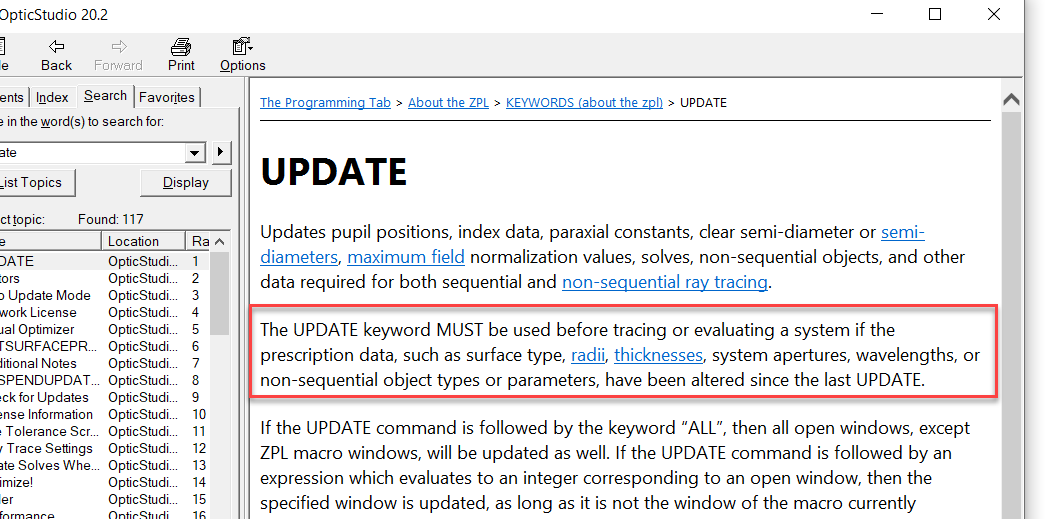Hello,
I am doing a polarizaiton analysis and am running into an issue when it comes to updating my surfaces. I have a short macro that updates the tilt about x for a coordinate break before a mirror, and the tilt about x for a coordinate break after a mirror. Then, I am using the OPEV function to get the transmission of a surface further in the system. The problem is, when I use the macro to udpate the tilts, the results don't show in the OPEV function unless I manually refresh the results. This will not work for me as I am working with a very large data set and thus need to be able to do it without manually refreshing. Just a simple example of the setup is given below.
SETSURFACEPROPERTY 8, 10, 3, 3 # sets the tilt about x before the mirror (surface 9)
SETSURFACEPROPERTY 10, 10, -3, 3 # resents the tilt about x for the whole system, esentially just tilting the mirror in the whole system
code_coda = OCOD('CODA') # defining the merit function code used to get the transmission
transmission = OPEV(code_coda, 44, 1, 1, 0, 0, 0) # solving for transmission, this value should change depending on tilt
print transmission
My problem is that the transmission does not change unless I manually hit refresh in the text viewer. Why is this happening? How can I change the tilts in a loop to update the transmission value?