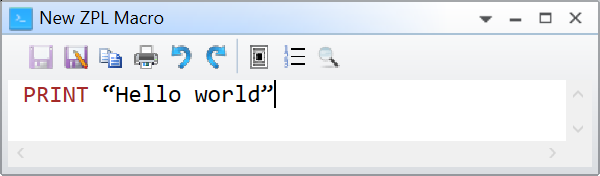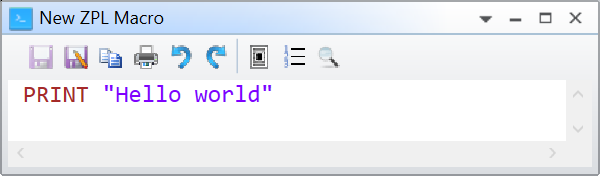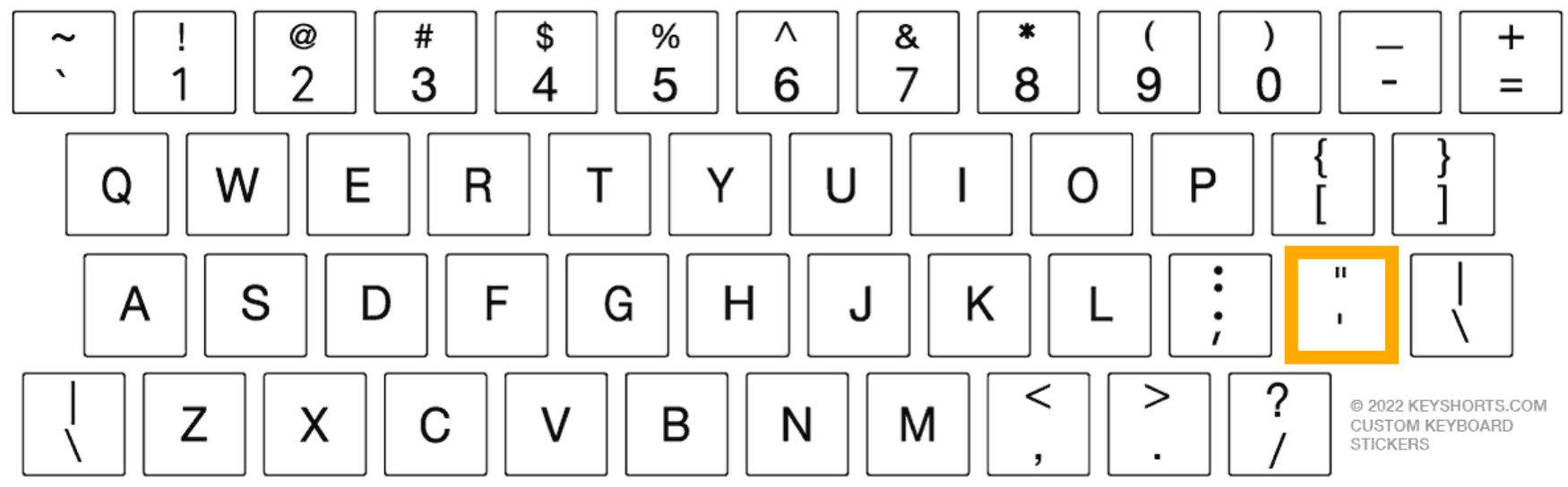I’m trying to run a simple macro to test printing to screen:
PRINT “Hello world”
When I run this, all that appears is a text viewer saying “Executing path/to/macro...” and nothing else. I tried adding OUTPUT SCREEN before the print statement to make sure the statement prints to screen, but same issue.
Any advice?