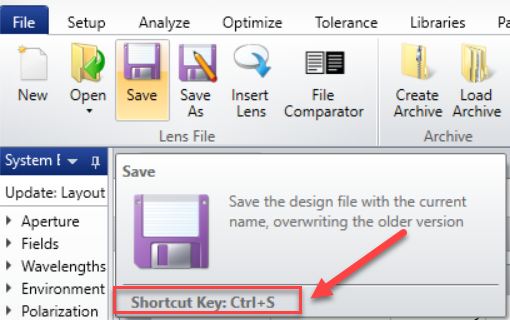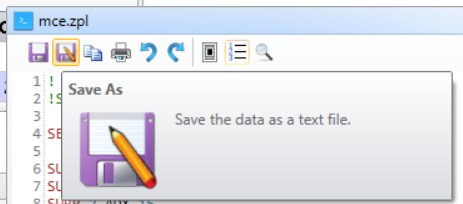Hello OpticStudio users,
Today, I noticed that if I am writting a macro, I need to click on the floppy icon to save it. If I press Ctrl+S, it saves my lens design, but not the macro. This happens even if the focus is on the text editor window of the macro.
In other words, if I modify a macro, then press Ctrl+S, and run the macro again, changes are ignored.
Am I doing something wrong?
I don't remember if it was always the case, but I hope this post will avoid people losing time with this mistake in the future.
Take care :)