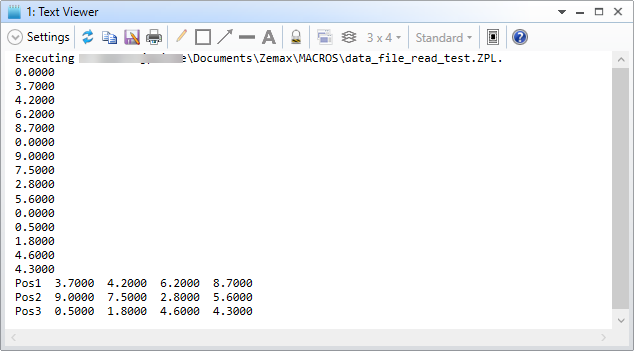Hi,
I would like to read several numeric data as well as text data from a .dat-file into a zpl macro to use some of them for further use.
For example, the .dat file has 5 rows and 3 lines, divided by Tabs, e.g.:
Pos1 3.7 4.2 6.2 8.7
Pos2 9.0 7.5 2.8 5.6
Pos3 0.5 1.8 4.6 4.3
Is it possible to use the READ command for reading the complete .dat-file and to select afterwards some special data for further optimization?
Or would it be possible to read only some special data from the .dat-file for further use, e.g. (Row2, Line 2 = 9.0) and (Row3, Line 3 =1.8)?
Best regards
Ralf