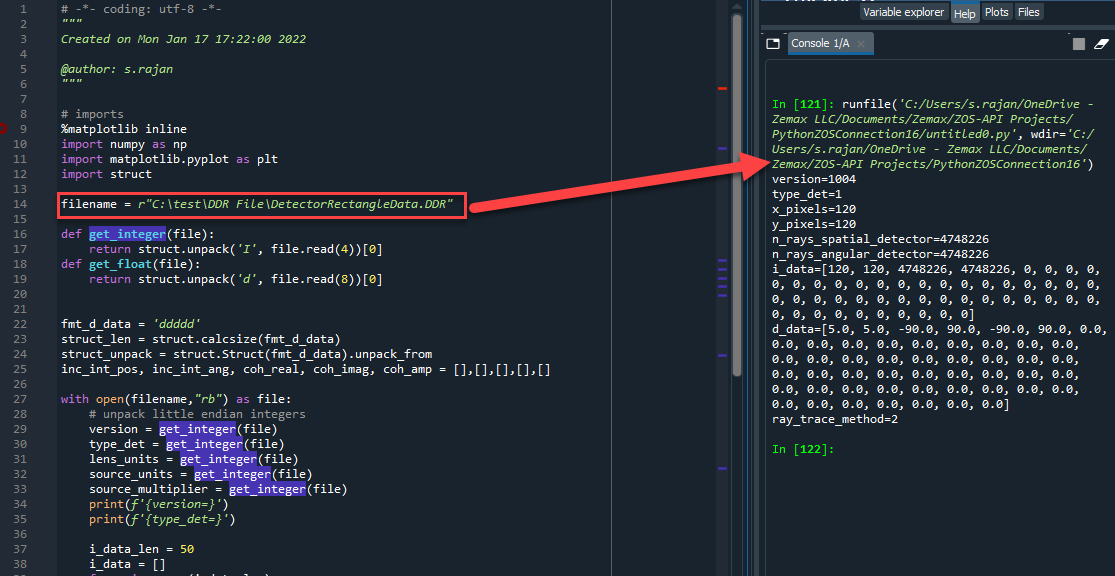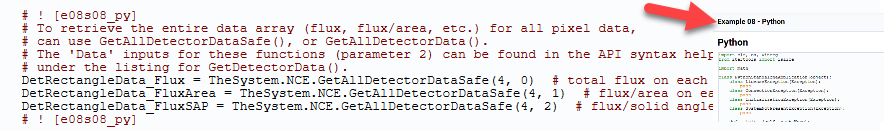I use Detectorviewers in text mode to export the results of my simulations to disk.
Futher processing is done via python, where the plain textfile gets parsed.
I prefer to not using the ZOS API as this limits me in the python verison i use.
Problem is: The Detector Viewer numbers are really error-prone as sometimes i close a window and open another one and the numbers i have to put into SAVEWINDOW keyword are just wrong by then.
I would prefer using the detector number instead using SAVEDETECTOR keyword. But this saves in some binary format i did not find any specs upon for reading that in.
Is there any description on the DDR/DDx file format?
Is there any way to obtaining the detector data into python?
Best regards
Olli