Question 1: what de Ex and Ey mean? I cannot find answers in user manu
Question 2: non-sequential mode launches rays in a partial random manner, how Hx, Hy, Px, Py work for random rays?
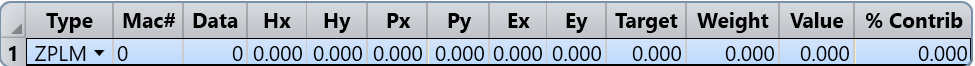
Question 1: what de Ex and Ey mean? I cannot find answers in user manu
Question 2: non-sequential mode launches rays in a partial random manner, how Hx, Hy, Px, Py work for random rays?
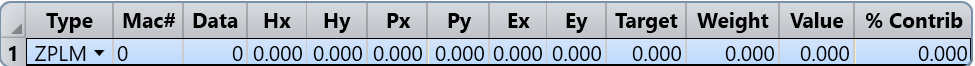
Best answer by MichaelH
Hi Leon,
In the MFE, the 2nd through 9th columns have the following hard-coded names in the source code:
These columns typically have dynamic names based on the selected operand, but for a ZPLM, the MFE does not know what variables the user is asking for. So, for a ZPLM, the 6 double columns keep the Hx, Hy, Px, Py, Ex, and Ey header names. These columns do not represent the normalized field, normalized pupil, or electric field values for a specific ray. These are inputs that a user can pass to the ZPLM with the Pass Value functions: PVHX(), PVHY(), PVPX(), PVPY(), PVEX(), PVEY(). If you don’t need information from the user to run the macro, then you can simply leave these 6 columns as 0.
There is more information in the Help Files under the heading Optimizing with ZPL Macros.
Enter your E-mail address. We'll send you an e-mail with instructions to reset your password.