When the analysis is finished in Zemax, how can I get a text file which including the outputs in 'Text' tab automatically? That means every time I run the model, I can get this text file at the same time. Thank you.
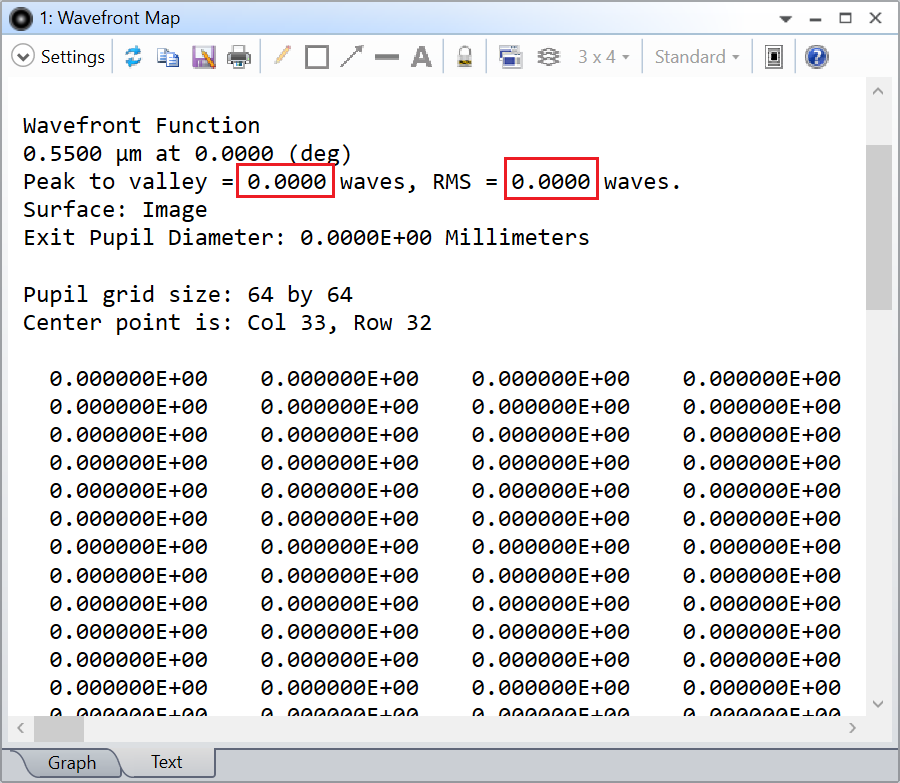
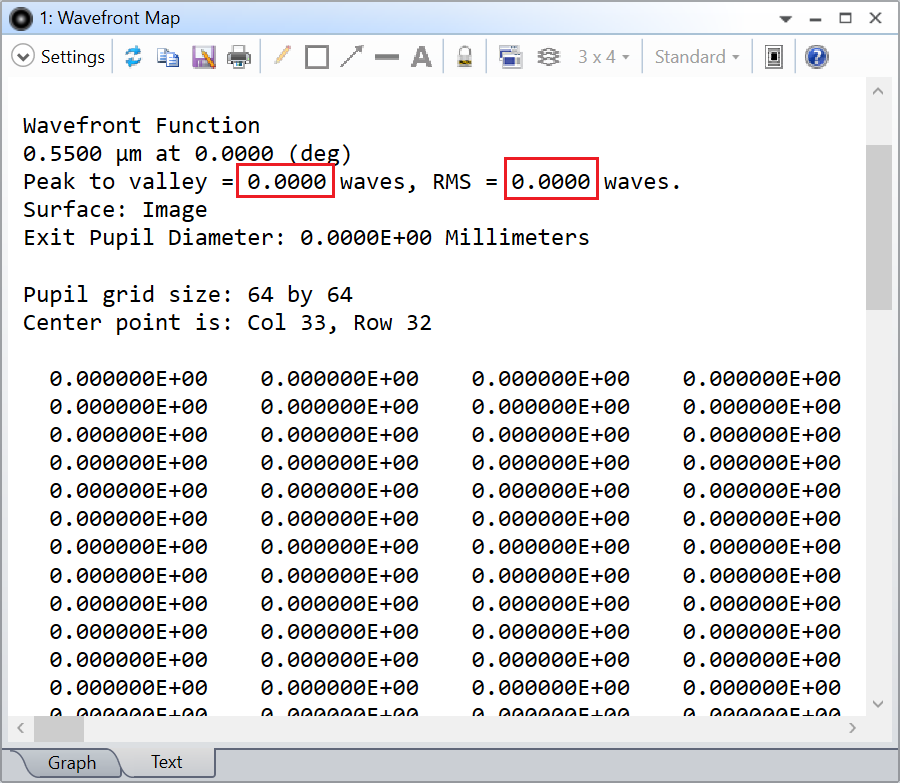
When the analysis is finished in Zemax, how can I get a text file which including the outputs in 'Text' tab automatically? That means every time I run the model, I can get this text file at the same time. Thank you.
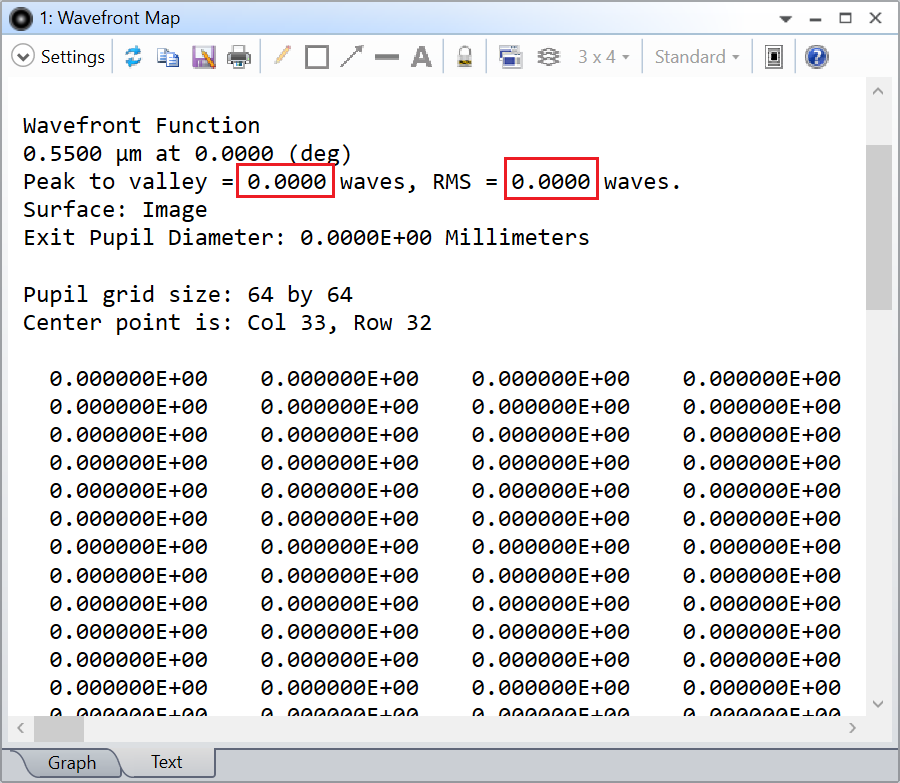
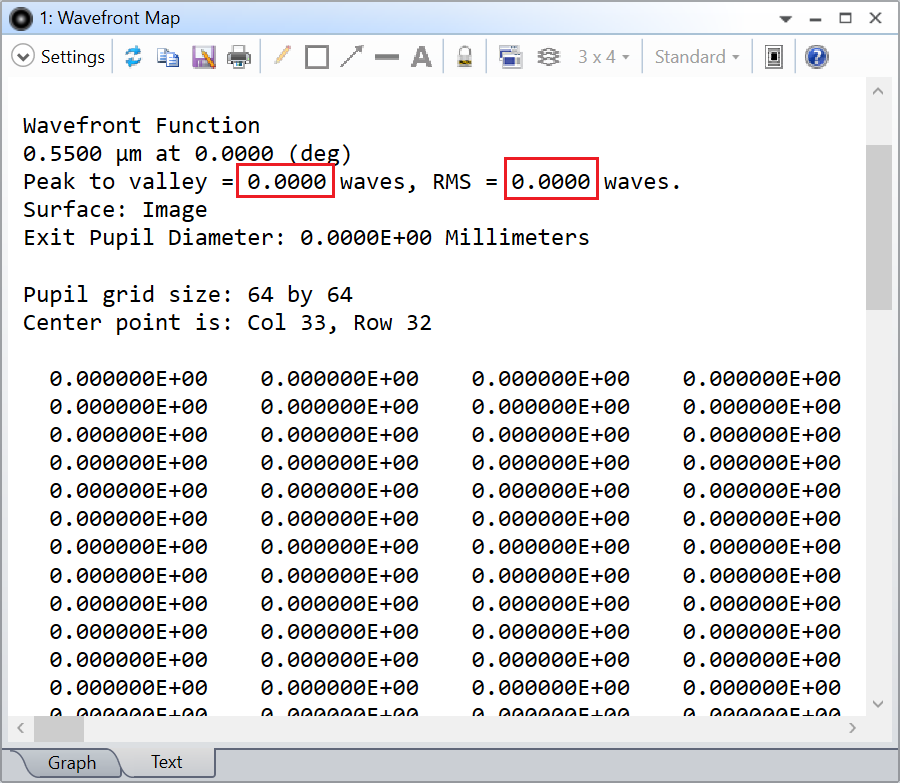
Best answer by Jingran.Liang
Hi David,
Thank you so much for your professional and detailed replies! It's very helpful to me.
Take care,
Jingran
Enter your E-mail address. We'll send you an e-mail with instructions to reset your password.