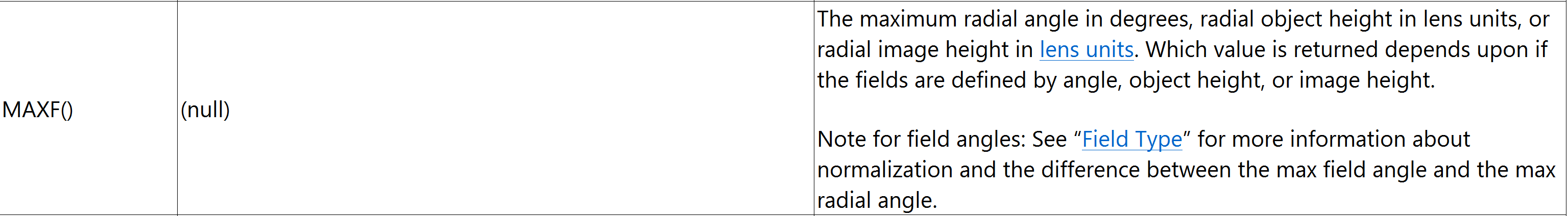For data that require only one parameter, we can use SYPR().
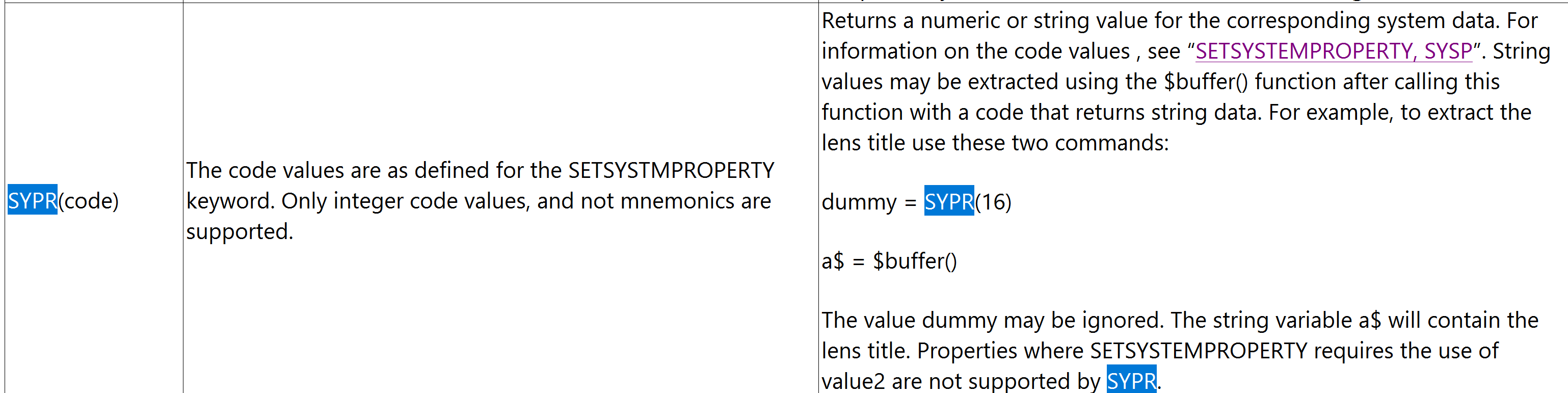
To extract field data, the solution is to use the numeric functions and a loop to extract data. Here are related numeric functions.
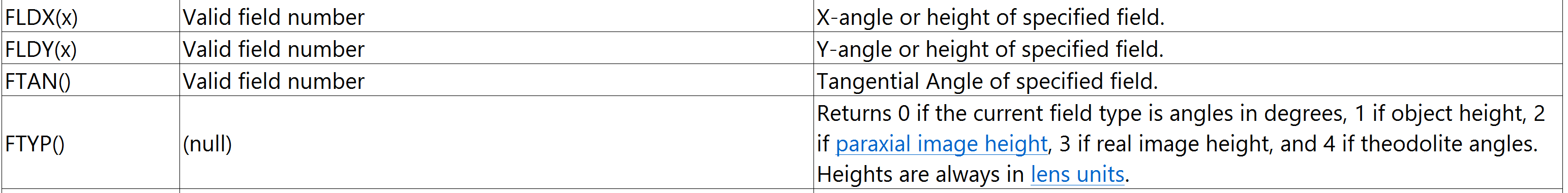
To read the number of fields or the maximum value, you can use the below funcions to read them: