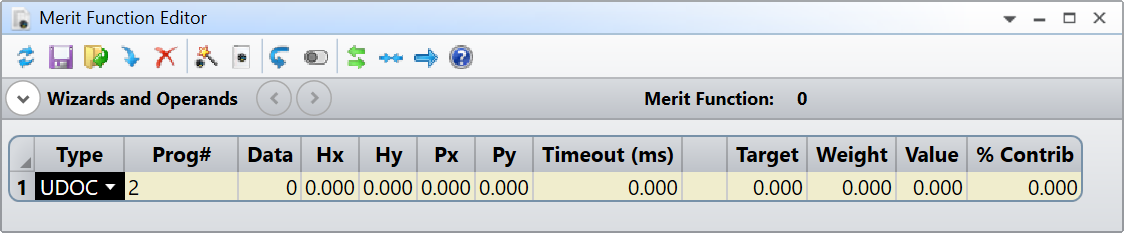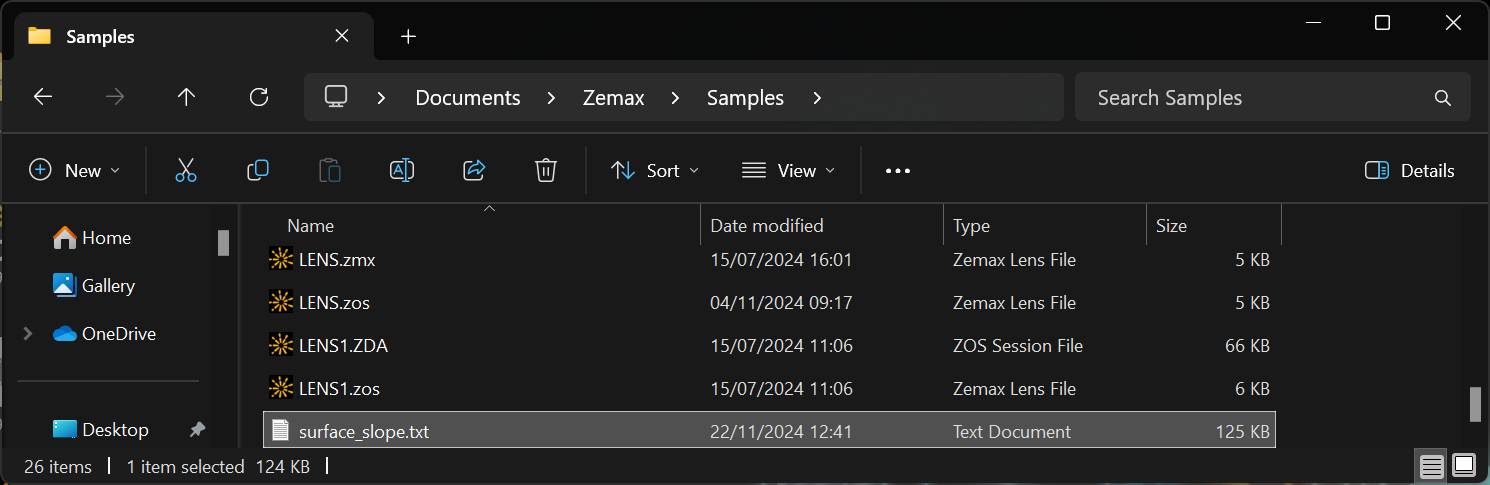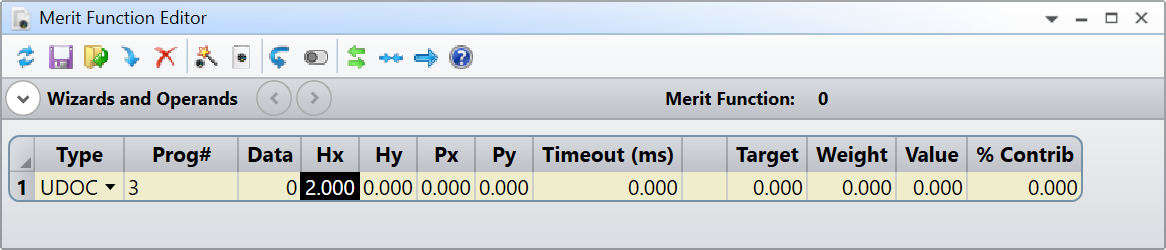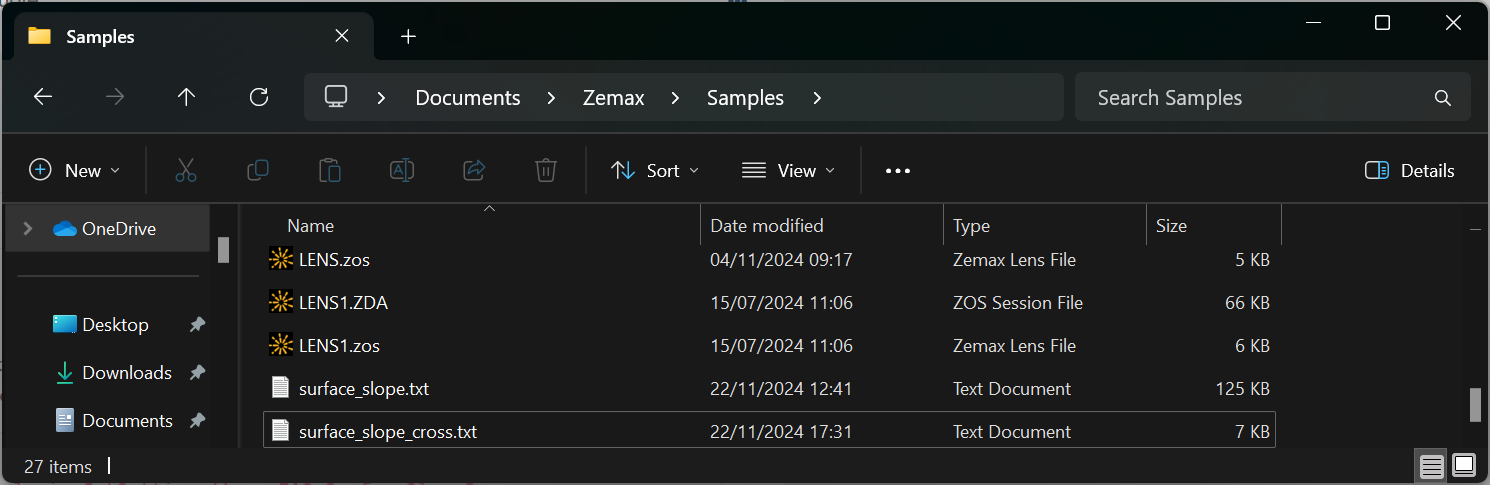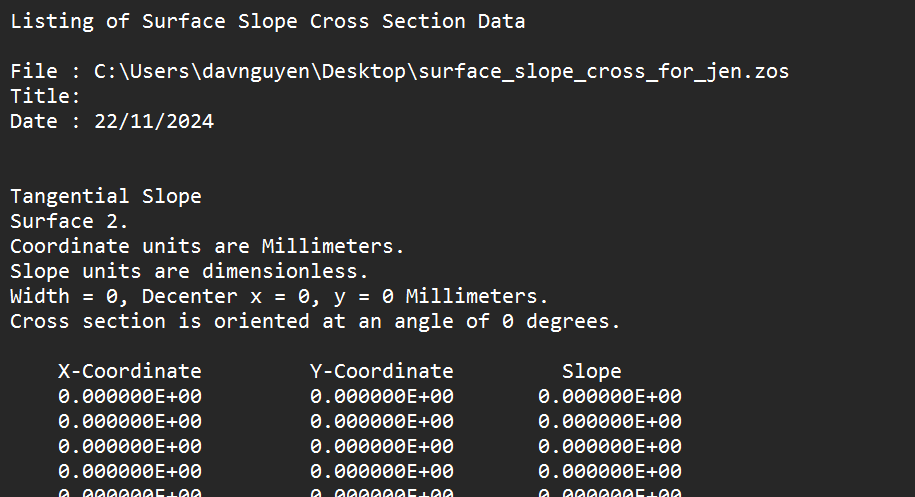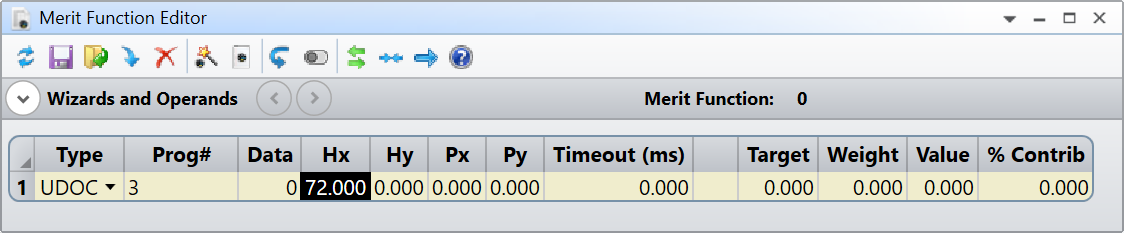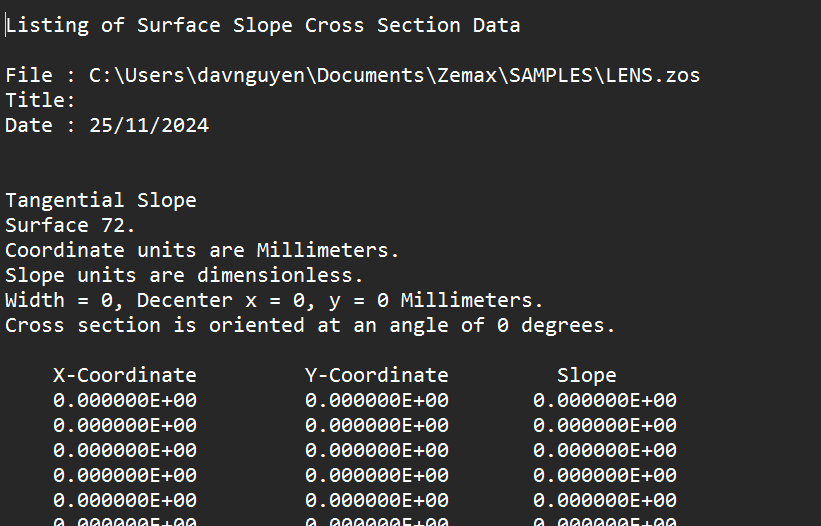Hi,
I would like to write a macro that runs the surface slope analysis and outputs the “Text” tab results (X-Coord, Y-Coord, and Slope) to a file. I was thinking of using GetTextFile, but I don’t see a string code for surface slope cross section (or slope either). What’s the best way to do this?
Thank you,
-Jen