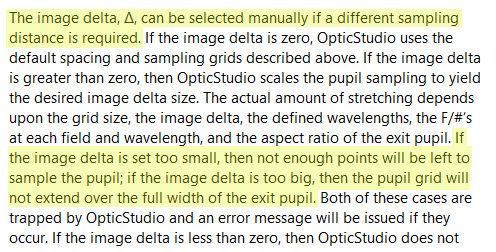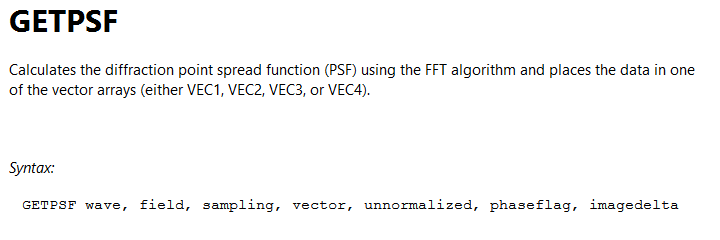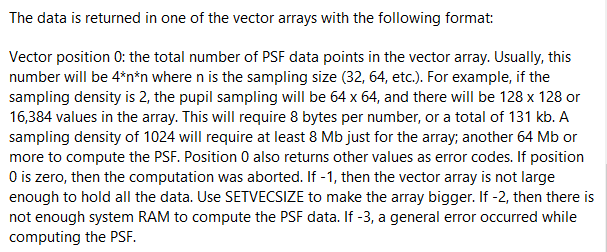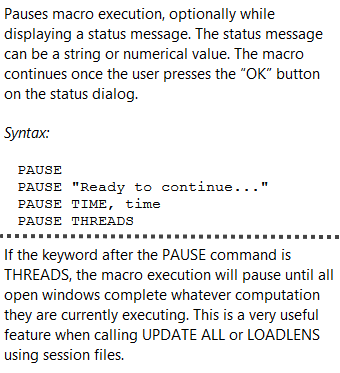Hello!
When calculating the FFT PSF, I sometimes get the error message 'Computation aborted, invalid results'. When I change the PSF sampling, the error disappears. It is probably linked to a user defined surface (based on the multizone asphere surface example) combined with specific values of decentrations of the optical elements.
Do you have any ideas about the meaning of the error-message and how to debug it / get rid of it?
I am saving the FFT PSF window within a ZPL macro. Is there a way to do error-handling in the ZPL macro? (E.g. if the error occurs, the sampling of the FFT PSF calculation will be decreased and the calculation repeated...)
Thank you!