Hi!
I desgined a great 3D matrix of spheres as a detector.
I would like to know how to export the total power value of each detector in a single file (all the values) with a ZPL macro.
Thanks, Carmen
Hi!
I desgined a great 3D matrix of spheres as a detector.
I would like to know how to export the total power value of each detector in a single file (all the values) with a ZPL macro.
Thanks, Carmen
Best answer by David.Nguyen
Hi Carmen,
Here is a simple example with 2 spheres (attached to my reply):
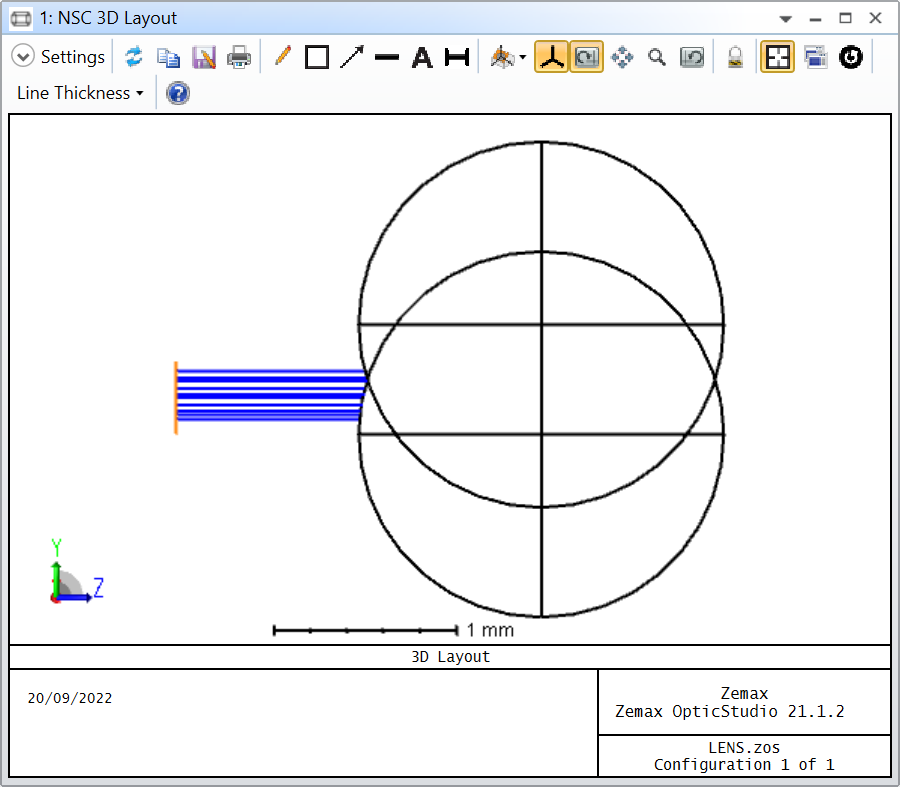
The code is as follows:
# Clear all detectors
clear = NSDD(1, 0, 0, 0)
# Run a raytrace
NSTR 1, 0, 0, 0, 0, 1, 0
# Read power of all objects between the first and last
# object (defined below)
# First object
first_object = 2
# Last object
last_object = 3
# Specify PRINT output file
OUTPUT "test.txt"
# Loop over the detectors
FOR object, first_object, last_object, 1
# Record total flux of current object
flux = NSDD(1, object, 0, 0)
# Print flux to file specified by OUTPUT
PRINT flux
NEXTPlease note the following about the OUTPUT keyword:
If a valid filename is provided, then subsequent PRINT commands will output to the filename specified. If a filename with no path is provided, output will be directed to the <data>\Macros folder.
The result gives the following values:
0.1954
0.8046And these are the text tab of the detector viewers:
Sphere 2, NSCG Surface 1:
Number of pixels: 4512, Total Hits = 19543
Peak Power : 1.0460E-02 Watts
Total Power : 1.9543E-01 WattsSphere 3, NSCG Surface 1:
Number of pixels: 4512, Total Hits = 80457
Peak Power : 1.0500E-02 Watts
Total Power : 8.0457E-01 WattsLet me know if you have any other question.
Take care,
David
Enter your E-mail address. We'll send you an e-mail with instructions to reset your password.