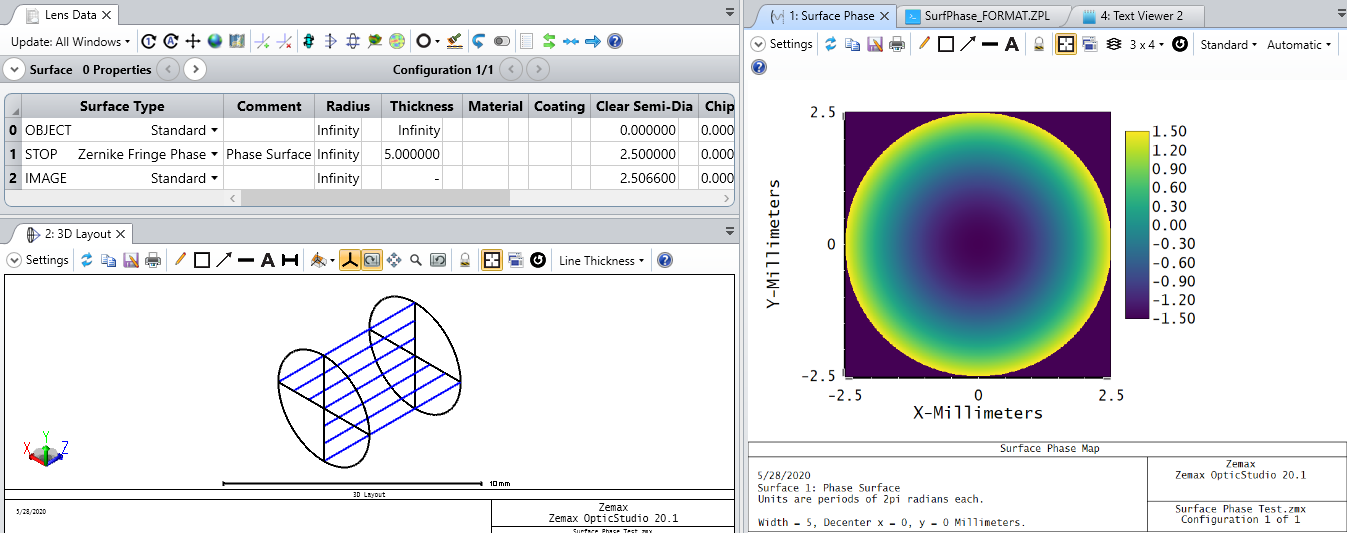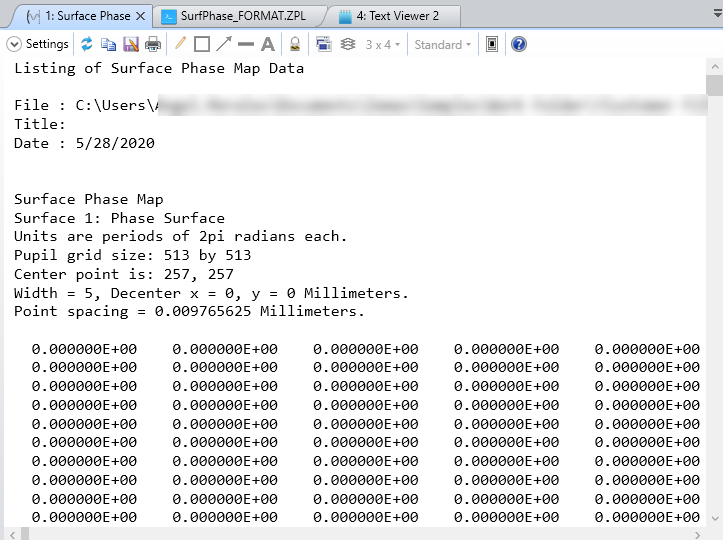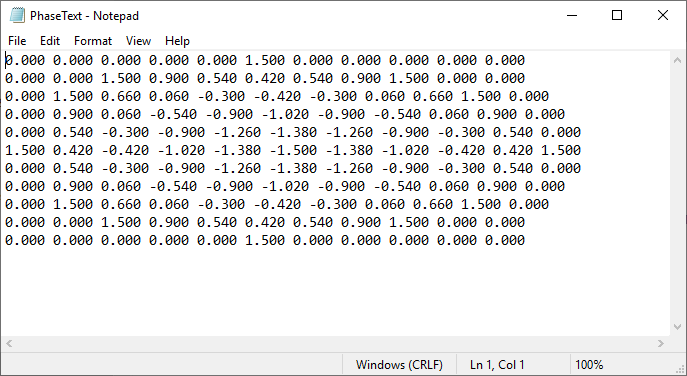I have some data (such as the text output from a Surface Sag or Surface Phase window). I would like to save this data, but with a different representation of the significant digits. Is there any way to accomplish this?
Enter your E-mail address. We'll send you an e-mail with instructions to reset your password.