In the API, I make some checks on the ZMX file before running simulations. One of the checks is that at least face 0 has a coating. The API tells me there is no coating, but I can see in OpticStudio that there is a coating.
Here is the object in OpticStudio:
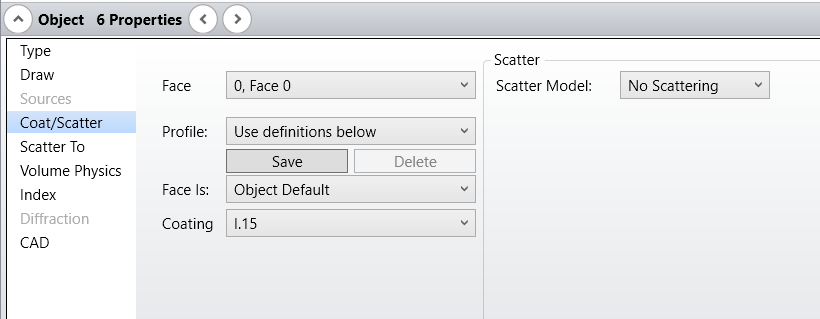
And the coating from the API:
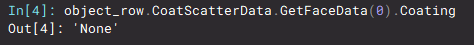
I'm certain I have the right object - why is the coating incorrect in the API? How can I check for the existence of coatings on face 0? Right now I'm using face_data.Coating not in {'None', 'NULL'}.
ZOS API: says the coating is None in the API, but OpticStudio says there is a coating
Enter your E-mail address. We'll send you an e-mail with instructions to reset your password.




