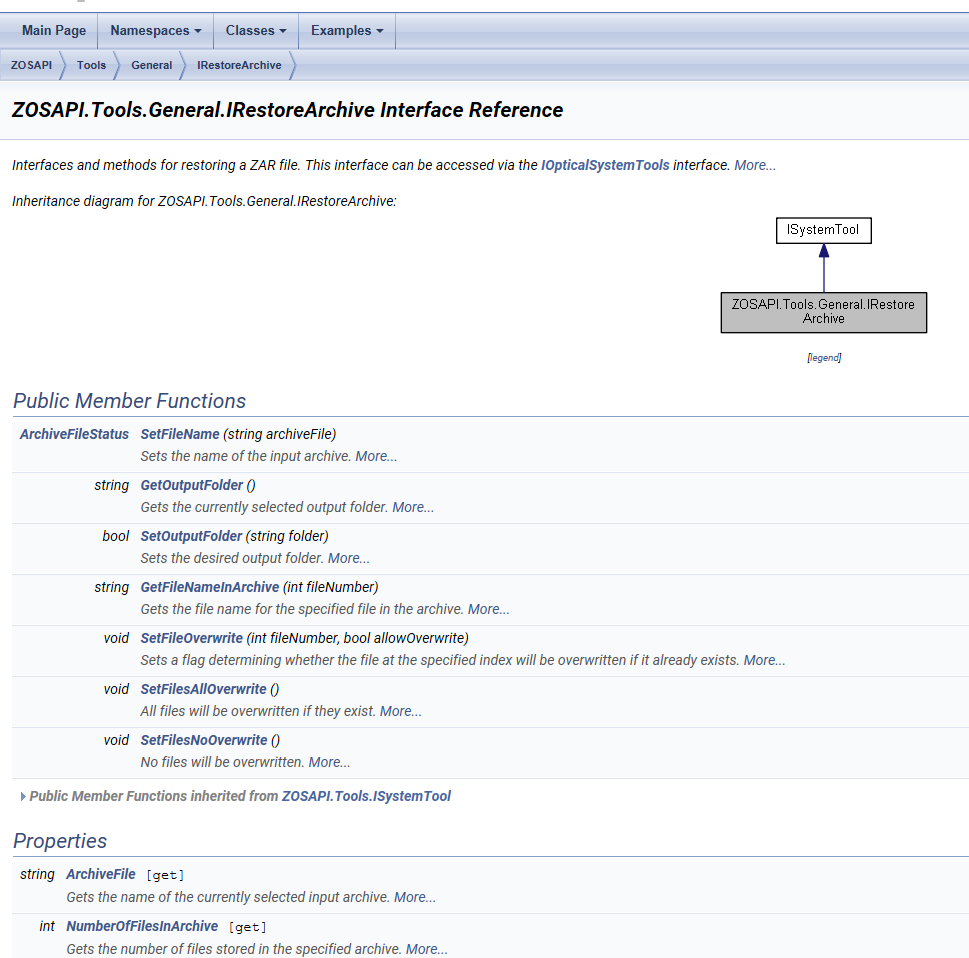I'm using the ZOS API to work with ZAR files our engineers produce. We're using ZAR files since there are CAD files associated with the ZMX file. I want to open a ZAR file. There aren't any examples of how to do this, and `TheSystem.Tools.OpenRestoreZAR` isn't well documented; for example, `get_ArchiveFile` isn't in the docs.
Here is my code so far:
zos = PythonStandaloneApplication()
zos_api = zos.ZOSAPI
zos_system = zos.TheSystem
zos_system.MakeNonSequential()
zos_system.SystemData.MaterialCatalogs.AddCatalog('SCHOTT')
non_sequential_component_editor = zos_system.NCE
zar_path = os.path.join('..', 'data', config['filename'])
if not os.path.exists(zar_path):
print(f'ZAR file does not exist at {zar_path}.')
zar_restorer = zos_system.Tools.OpenRestoreZAR()
status_code = zar_restorer.SetFileName(zar_path)
print(status_code)
`SetFileName` doesn't work even if I know there is a ZAR file at that location. Where do I go from here? I want to open the ZAR file and run a ray trace with `zos_system.Tools.OpenNSCRayTrace()`.