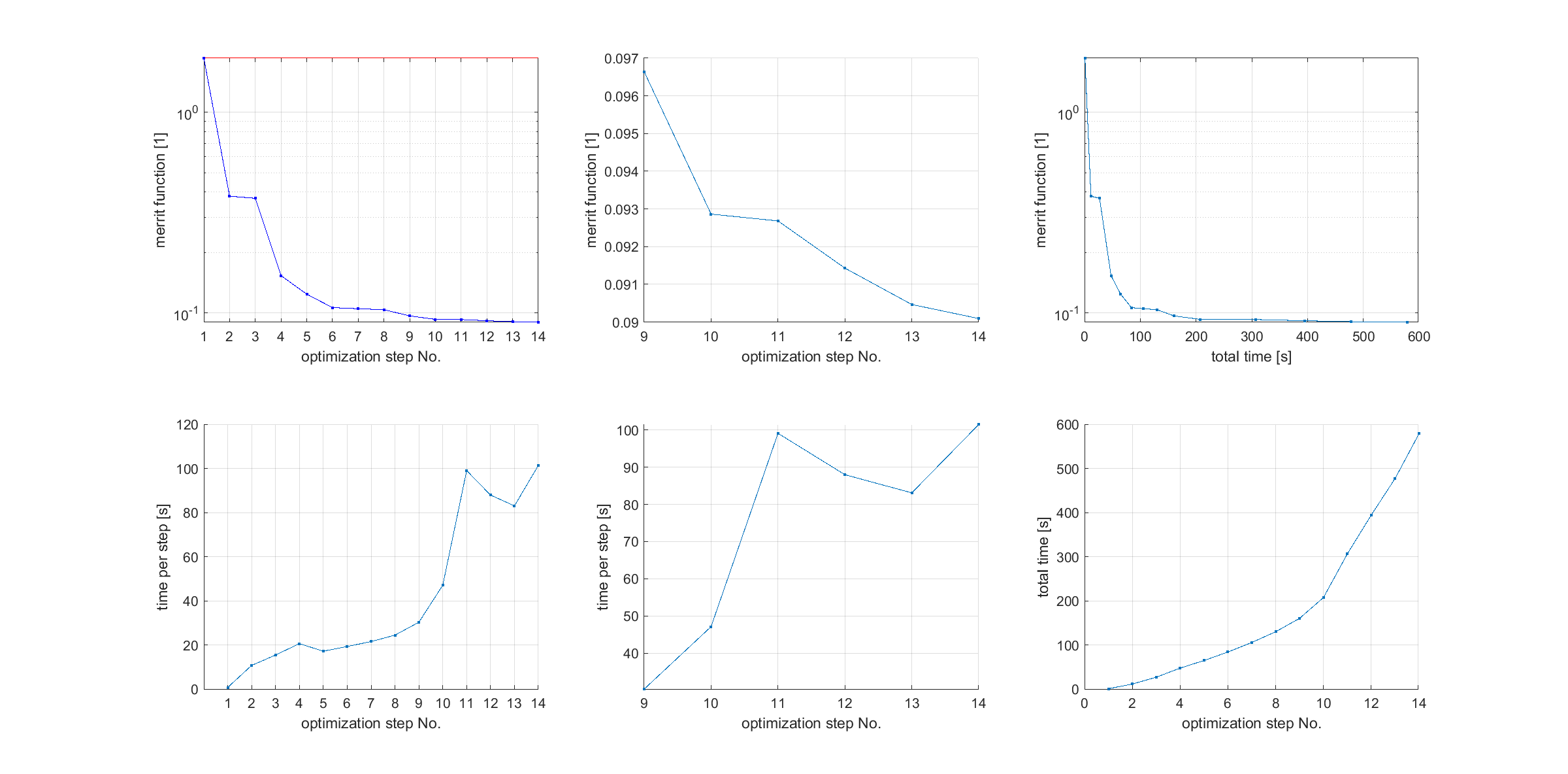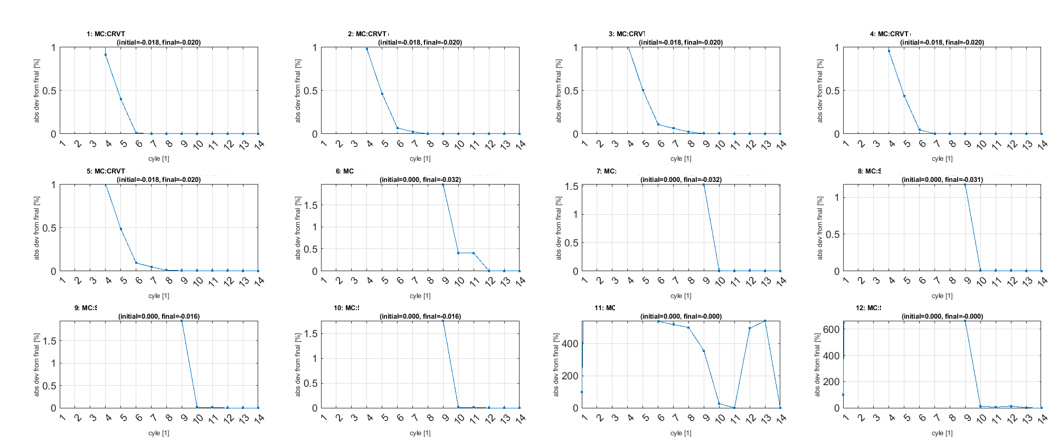I want to start and optimization over the ZOS-API and output some status values (more than the merrit function itself) during the run. It seams that the variable variables are not updated during the optimization but only when the optimizsation ends or is canceled. It seams there is no API interface like in the GUI (“Auto Update”) for the optimizers and even in the GUI this button seams to be more gui related than belonging to a file (at least it is not saved within the file).
Amnybody has an Idea how to solve this ? Any chances for a feature update in Zemax ?