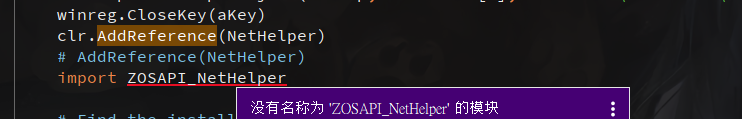Hello Everyone,I want to use python standardalone to open a analyse window of huuygens PSF ,but i find that doesn’t work. althought the windows is opened, but settings has not been set correctly. the code like this, I want to set SampleSize as 64 ,but when I open the file, that still the default setting of 128:TheAnalyses = TheSystem.AnalysesnewWin = TheAnalyses.New_HuygensPsf()print("HuygensPsf has analysis specific settings? ", newWin.HasAnalysisSpecificSettings) newWin_setting = newWin.GetSettings()newWin_setting.PupilSampleSize = ZOSAPI.Analysis.SampleSizes.S_64x64 print(ZOSAPI.Analysis.SampleSizes.S_64x64)newWin_setting.ImageSampleSize = ZOSAPI.Analysis.SampleSizes.S_64x64 print(ZOSAPI.Analysis.SampleSizes.S_128x128)newWin_setting.HuygensPsfTypes = ZOSAPI.Analysis.Settings.HuygensPsfTypes.Phase newWin.ApplyAndWaitForCompletion()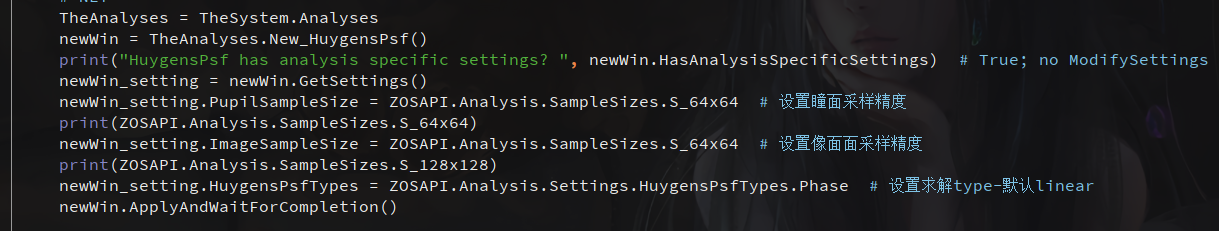
And i also get a problem about the warning of this, for I have already pip install pythonnet, and uninstall clr. it is still not worked.