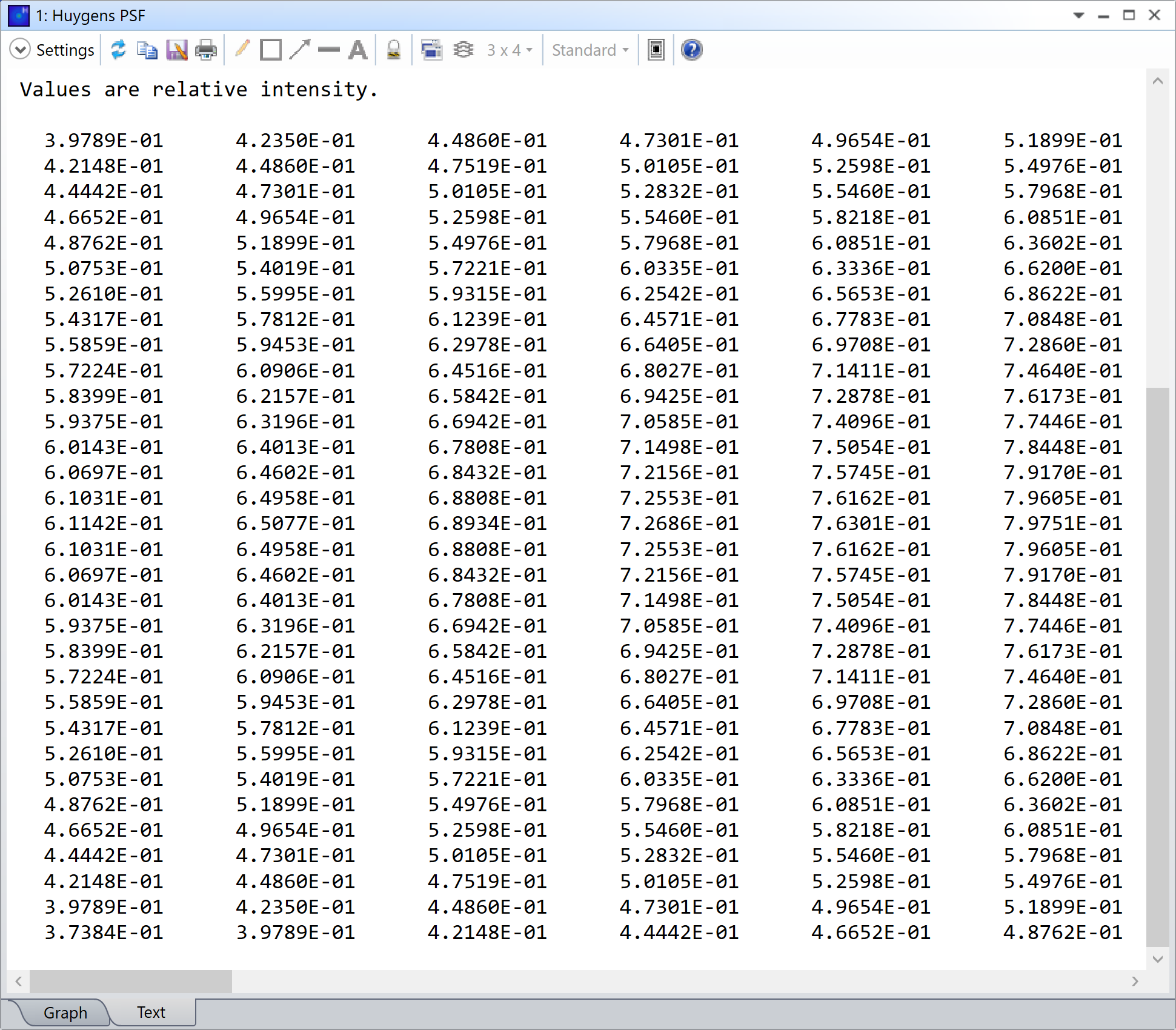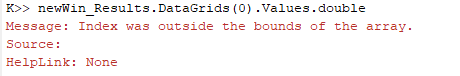Hi everyone,
I created a Matlab script which can both output the results txt file via ‘GetTextFile’ and read the results of a Huygens PSF analysis directly. The problem is that these do not match.
Excerpt from my code:
newWin = TheSystem.Analyses.New_HuygensPsf();
...
newWin.ApplyAndWaitForCompletion();
newWin_Results = newWin.GetResults();
data = newWin_Results.DataGrids(1).Values.double;
newWin_Results.GetTextFile(outFolder)
Txt File Data Snippet:
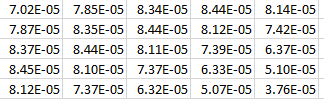
data variable above snippet:
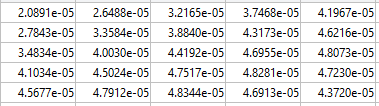
Is “DataGrids(1).Values.double;” the proper way to extract this information from GetResults? The text file also matches what standalone OpticsStudio provides me so I am taking that data to be the truth.