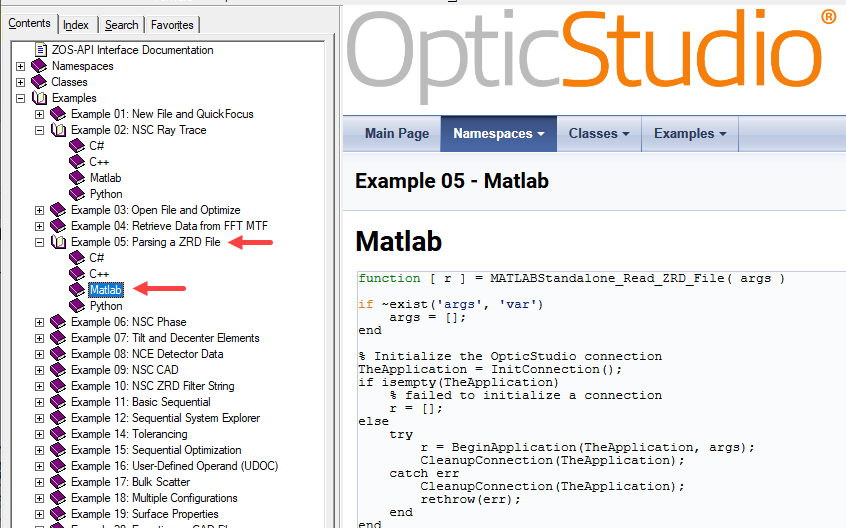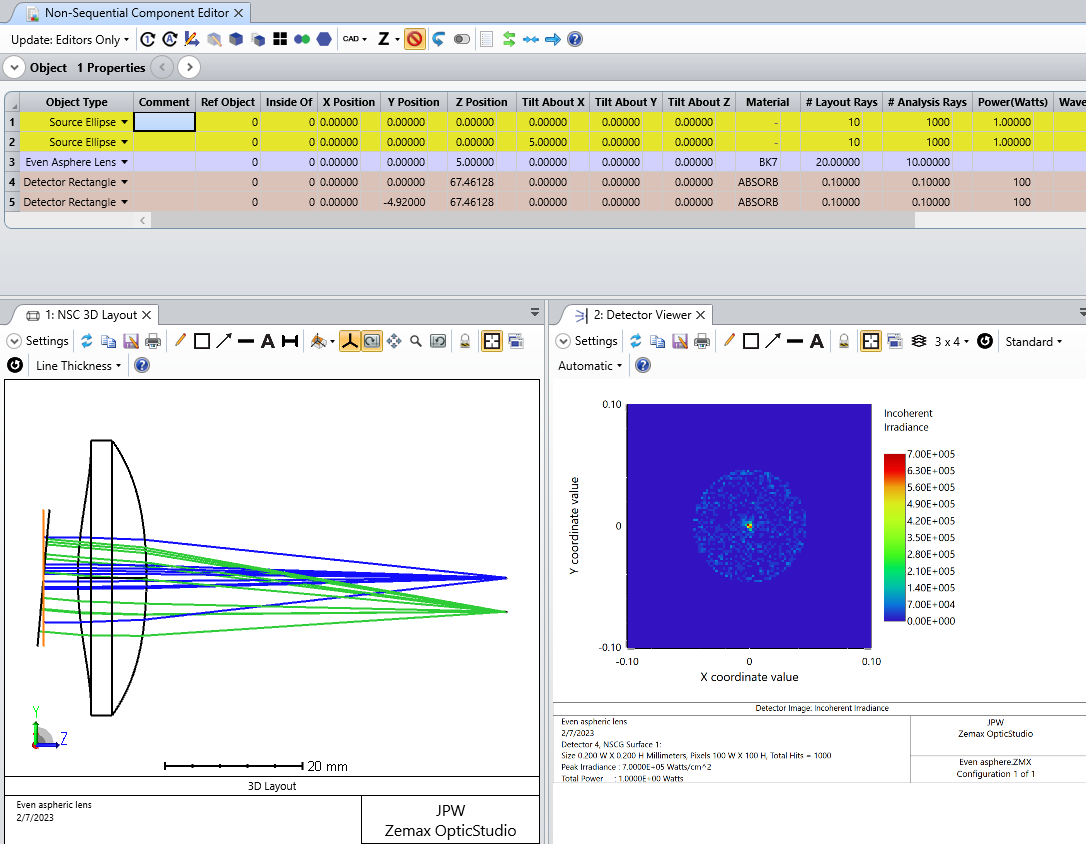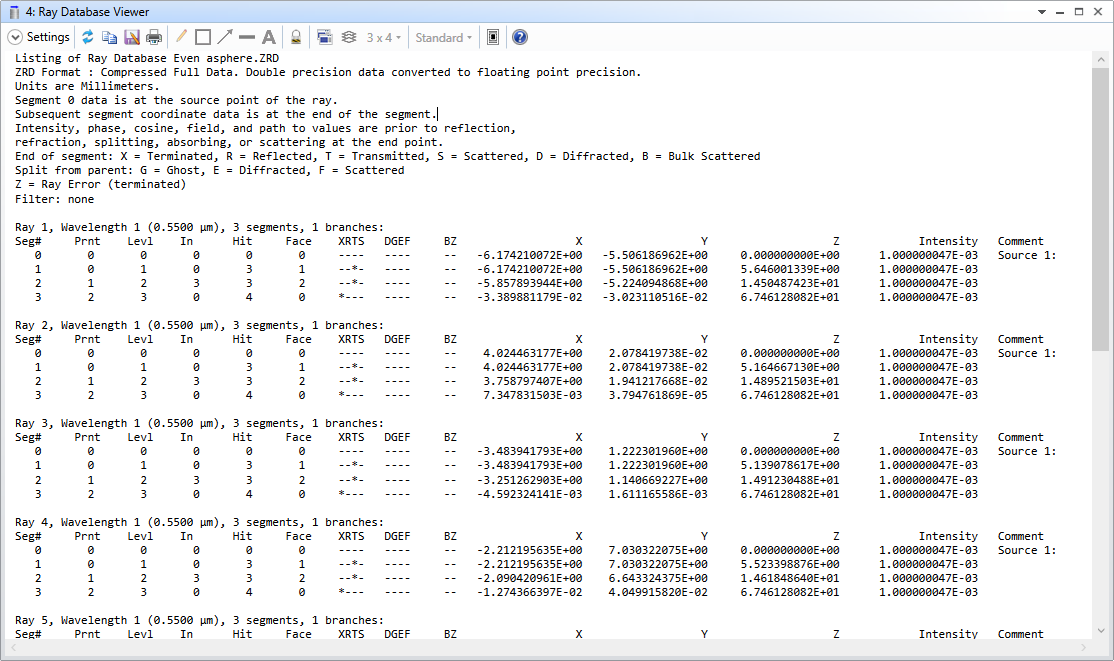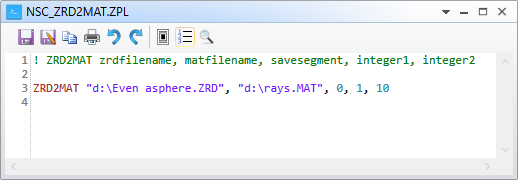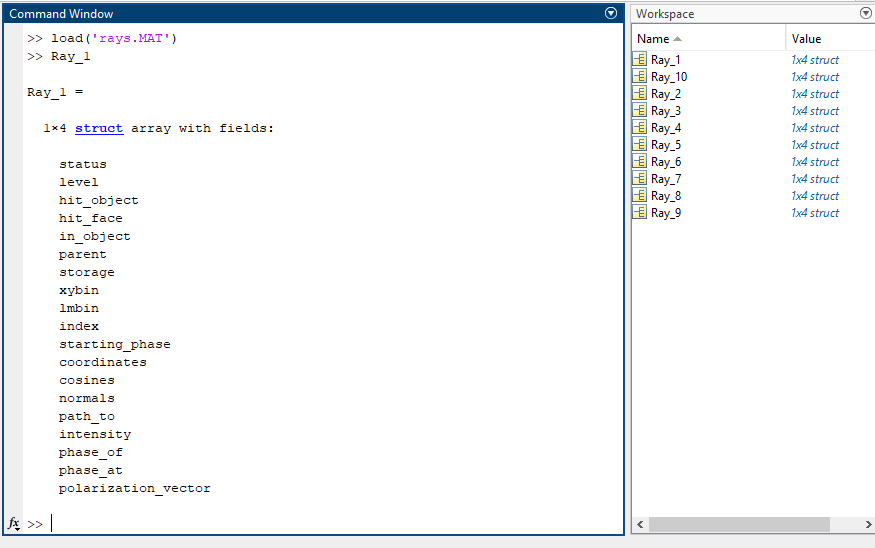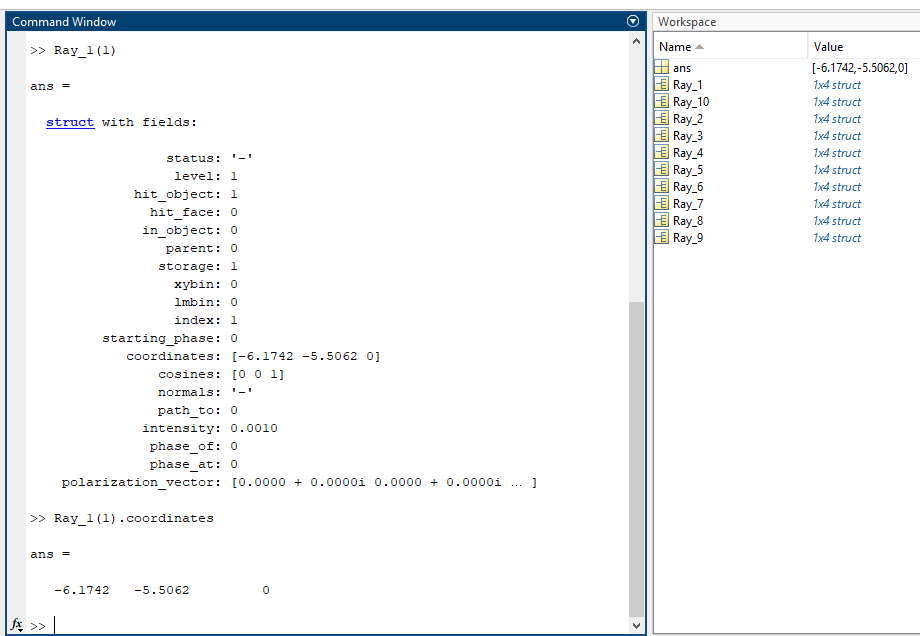Hey everyone. I have a NSC model that contains two sets of CPC’s and a Mersenne relay. My source is an array of conical wavefronts to mimic Cerenkov radiation. I need to trace a lot of rays through the system to the detector to look at the temporal dispersion of rays vs. time (or more correctly, Power vs. Time). So I’m writing my ray trace to a ZDR file. But when I convert it to text, I can’t get all the rays because the file is too large.
So I want to try using the ZRD2MAT function that writes the ZRD data to a Matlab.m file.
I have no idea how to do this.
Currently, I’ve been creating a lot of text files with the ZRD info in them and reading and summing all the Optical Path data to get the total OP from source to detector. then, catching the last Intensity value for that ray and storing the info in a 2D array in Mathematica. It’s a PITA! I’d rather do it in Matlab.
What path do I use if Matlab is in one folder and the lens is in another folder?
anyone who can help me will get 100 Atta-Boys.
Thanks,
Paul Manhart