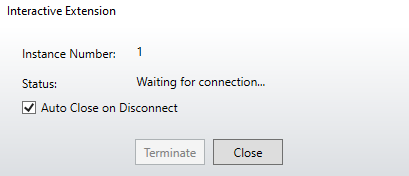Hi is have a few Beginner Questions about ZOSPy.
Sofar the few times I needed to do combine Zemax with Python I used PyZDDE.
PyZDDE doesn’t seem to work any more with the Ansys Version of Zemax, so that I now have to switch.
I just started to look into ZOS-API and try to wrap my head around how it works.
For the start I have a few simple questions about ZOSPy:
- How do I control to which Zemax File ZOSPy connects?
- Does is it just connect to what ever Zemax File is open?
- What happens if several Zemax files are open?
- Do need to put the Phython Skipt/Jupyter Notebook in the same directory as the Zemax File?
- Do I need to switch Zemax into Interactive Extension mode before Running the Python script?