Hi,
The Attach Files is my problem.
Why i can't Connect to ZEMAX with microsoft excel .
Can you teach me how to Connect to ZEMAX.
Thank you!
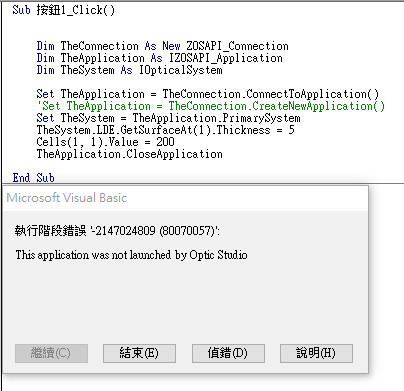
Hi,
The Attach Files is my problem.
Why i can't Connect to ZEMAX with microsoft excel .
Can you teach me how to Connect to ZEMAX.
Thank you!
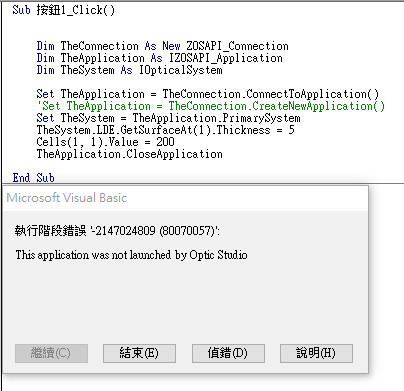
Enter your E-mail address. We'll send you an e-mail with instructions to reset your password.