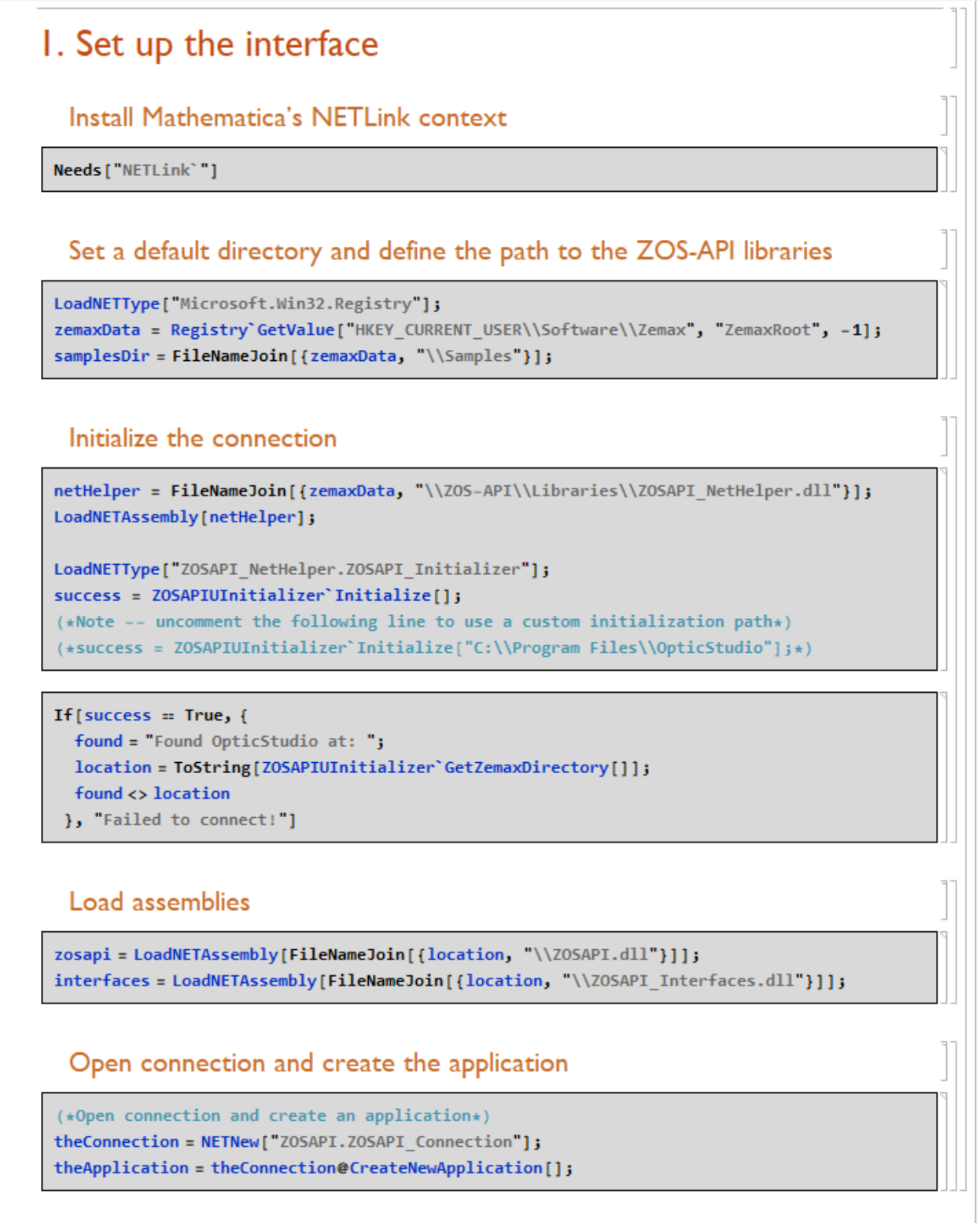I have constructed successful interfaces with the ZOS-API using MATLAB, but there’s a larger system model that I’m now integrating into Simulink and I’m running into import errors because Simulink doesn’t seem to like the data structure. Has anyone tackled Simulink interfacing?
Simulink with ZOS-API
Enter your E-mail address. We'll send you an e-mail with instructions to reset your password.