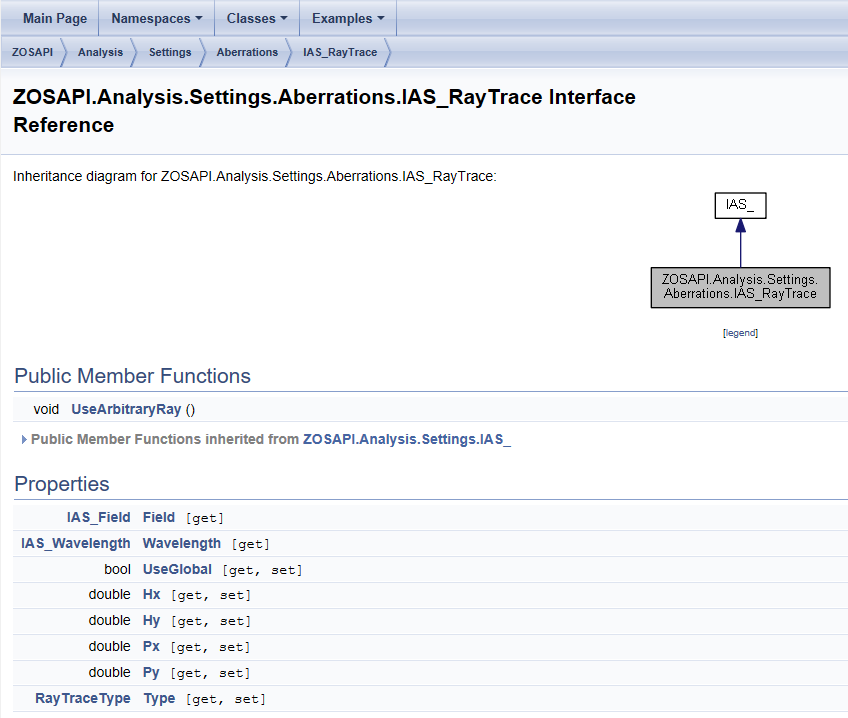I am having trouble changing settings in the ZOS API when trying to do a single ray trace in Python.
My code:
ray_trace = self.theSystem.Analyses.New_RayTrace()
if ray_trace.IsRunning():
ray_trace.WaitForCompletion()
settings = ray_trace.GetSettings()
When I try to set the Py to 0, I get
settings.Py = 0
*** AttributeError: '
How do I change settings for a single ray trace?