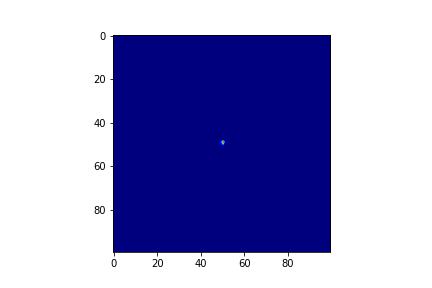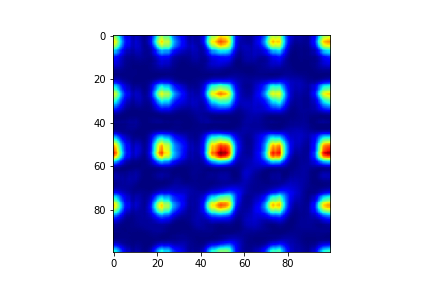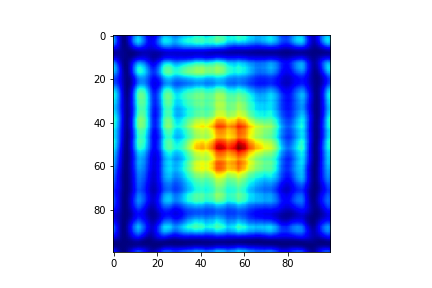When I run POP analysis for different grid phases, the display sometimes shows the beam small and sometimes it shows an enlarged beam. I want the beam size to be comparable (all beams to be of similar scale) in the POP display window. How to do that via ZOS-API?
Enter your E-mail address. We'll send you an e-mail with instructions to reset your password.