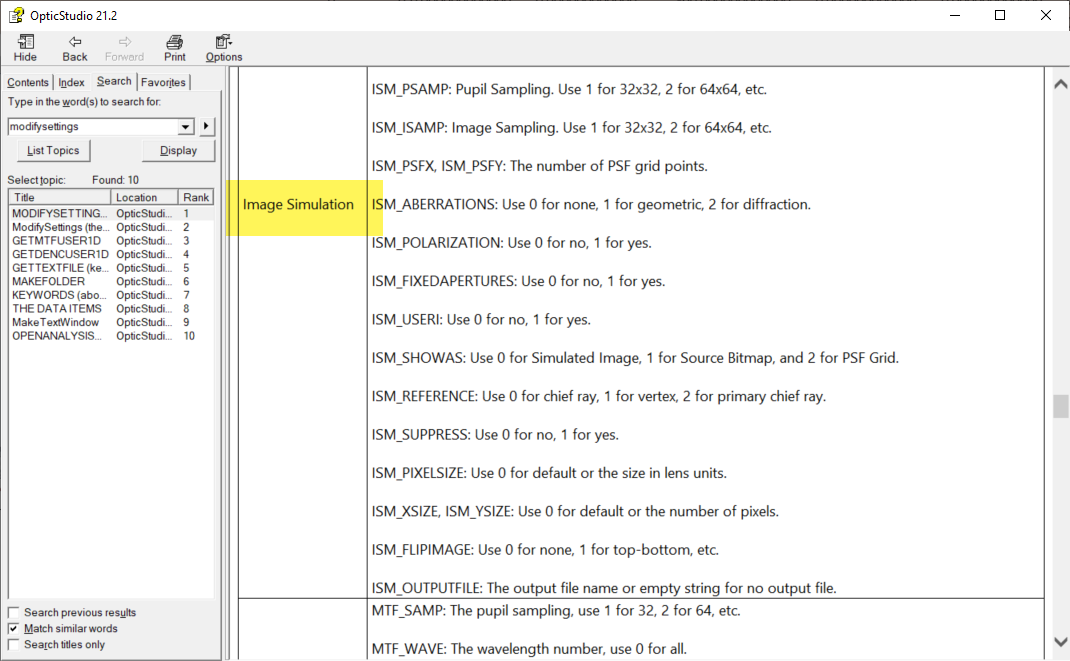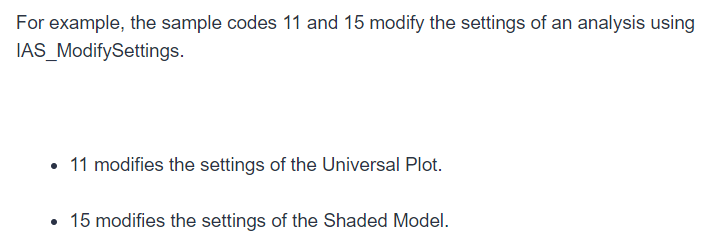Please do me a favor. Zemax has the function "Image Simulation". I can do this interactively. Now, I want to use "Image Simulation" to simulate 2000 frame images. Therefore, I want to use SampZOS-API Matlab programming to automatically do it.
I have learned the code ZOS-API\Sample Code\MATLAB\MATLABStandalone_04_pull_data_from_FFTMTF.m" to acquire MTF curves. Would you please tell me how to program codes. The codes can realize to load, simulate and save 2000 frame images based on "Image Simulation" moduale.
It would be appreciated if you could reply me as soon as possible.