Hi,
i am new to Zemax and i tried to connect my lense system with Matlab through the ZOS-API interactive extension. As i run the template script the 'TheApplication' Object with all its properties should appear, but thats not the case. It is just showing in which folder it is found and nothing else.
Furthermore i do not know how to load the lense system into this matlab file. Is there anything i missed out?
If somebody could help a beginner that would be really nice.
Best wishes,
Julia.



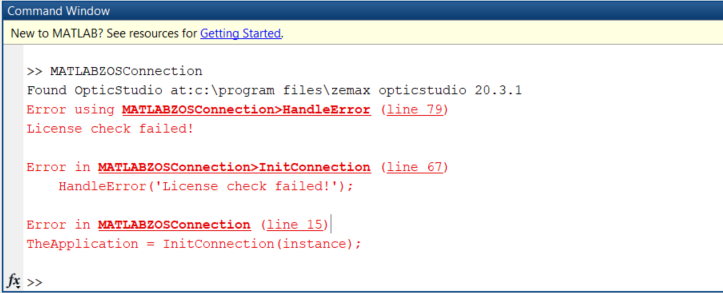
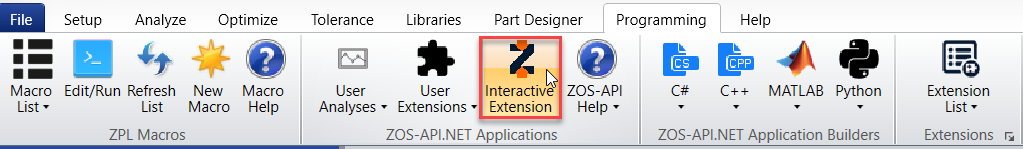
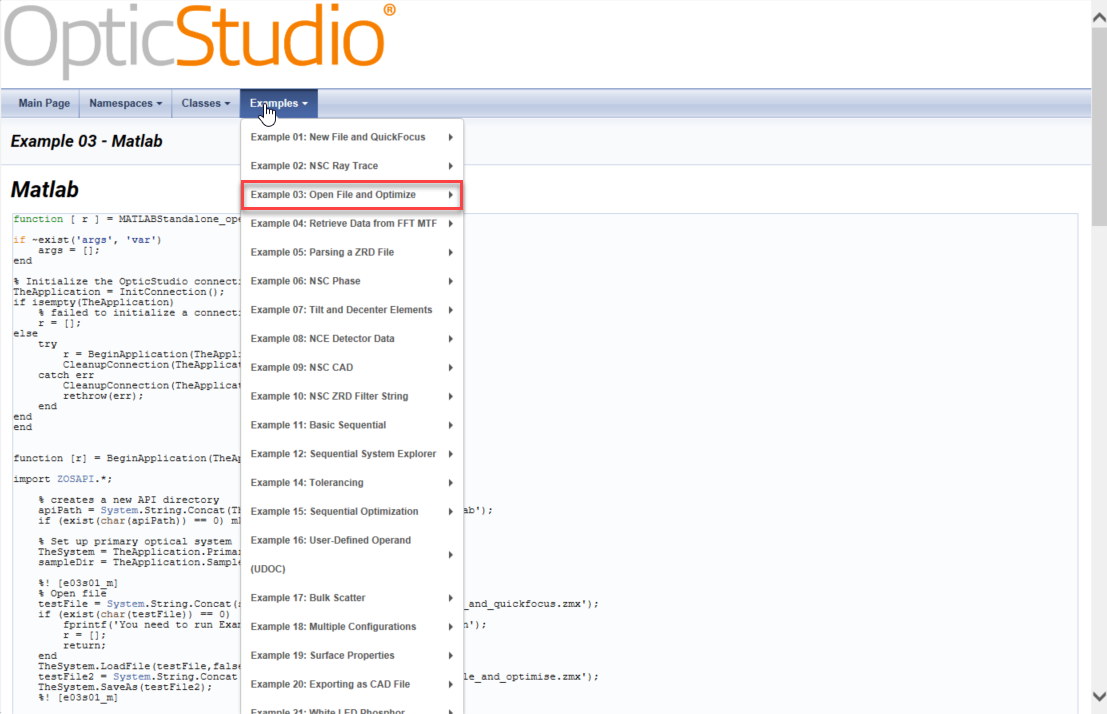

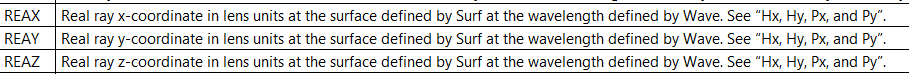

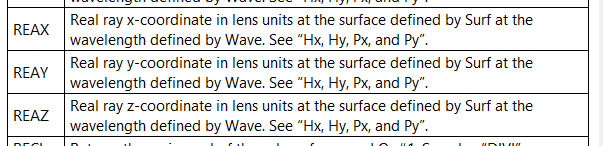
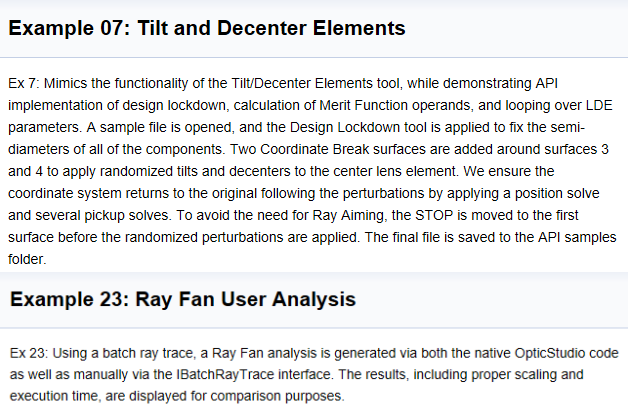
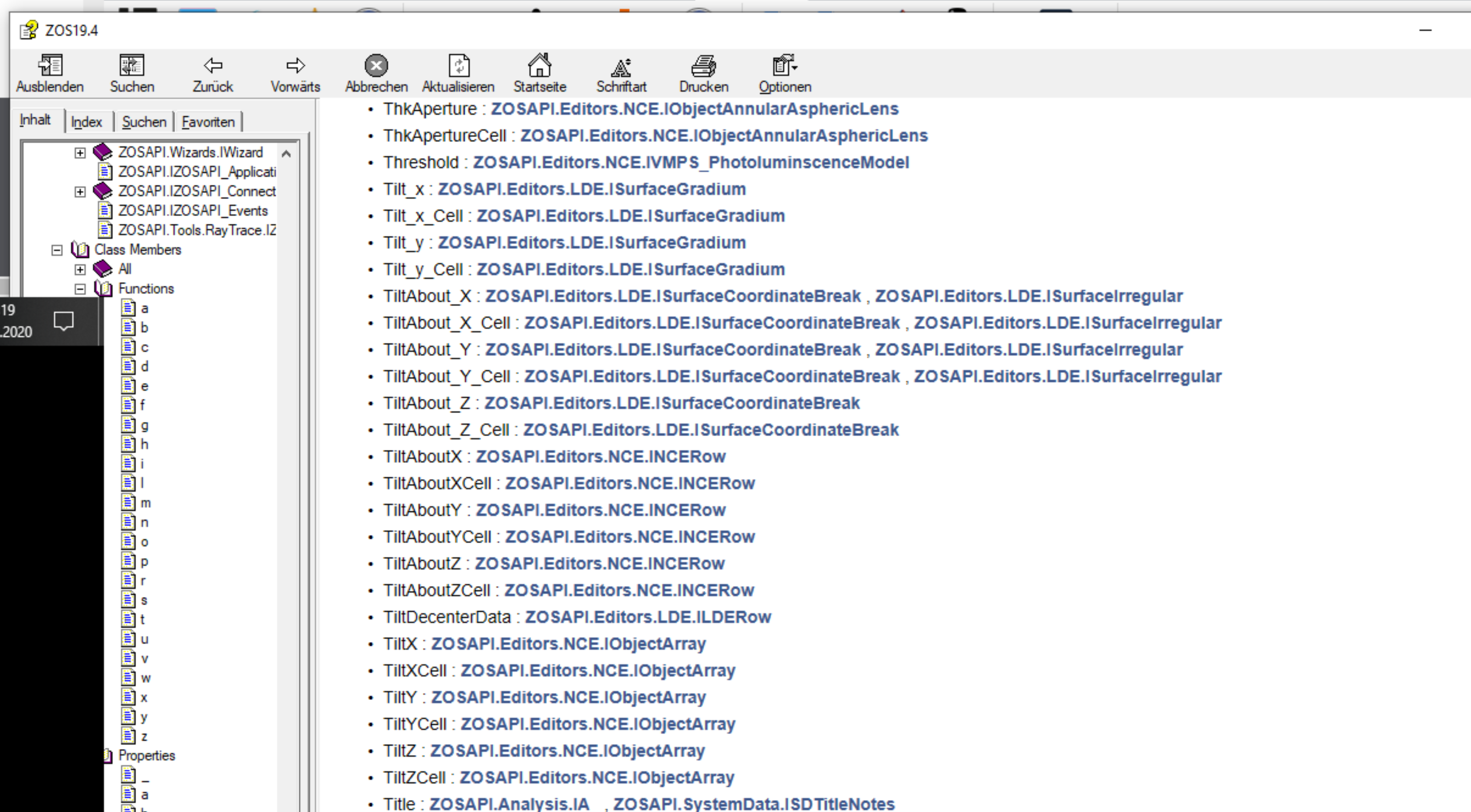
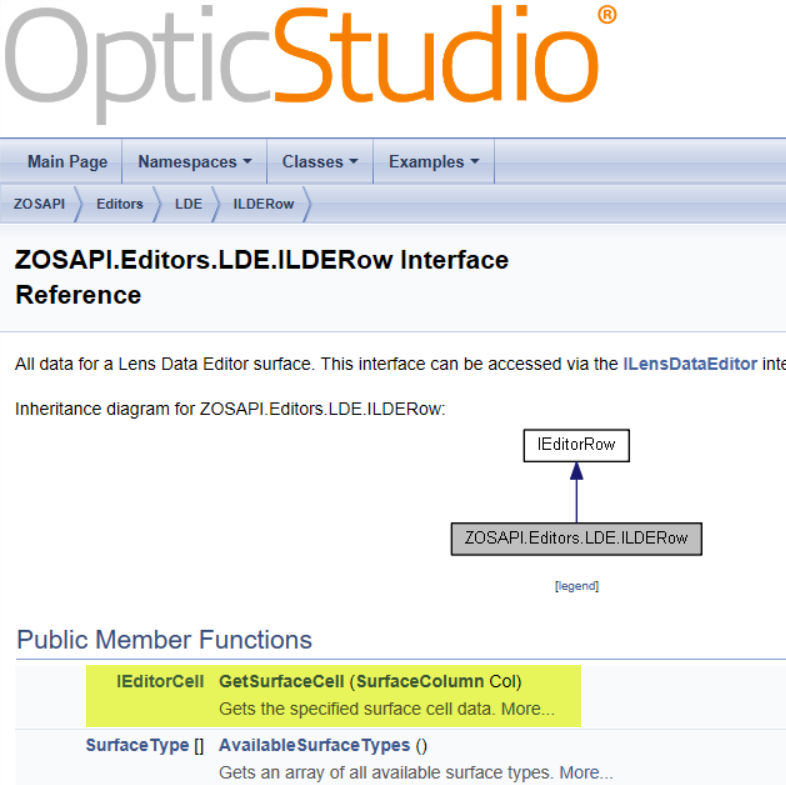
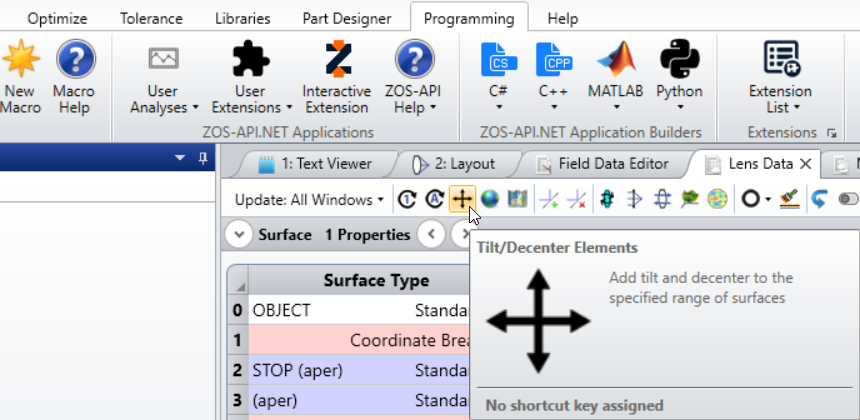 T
T


