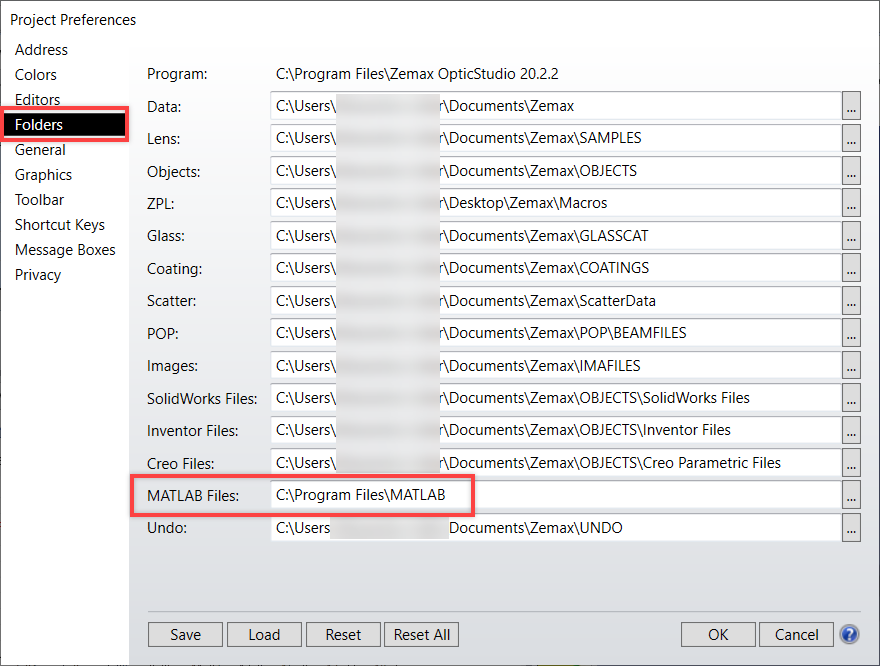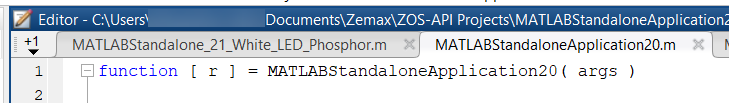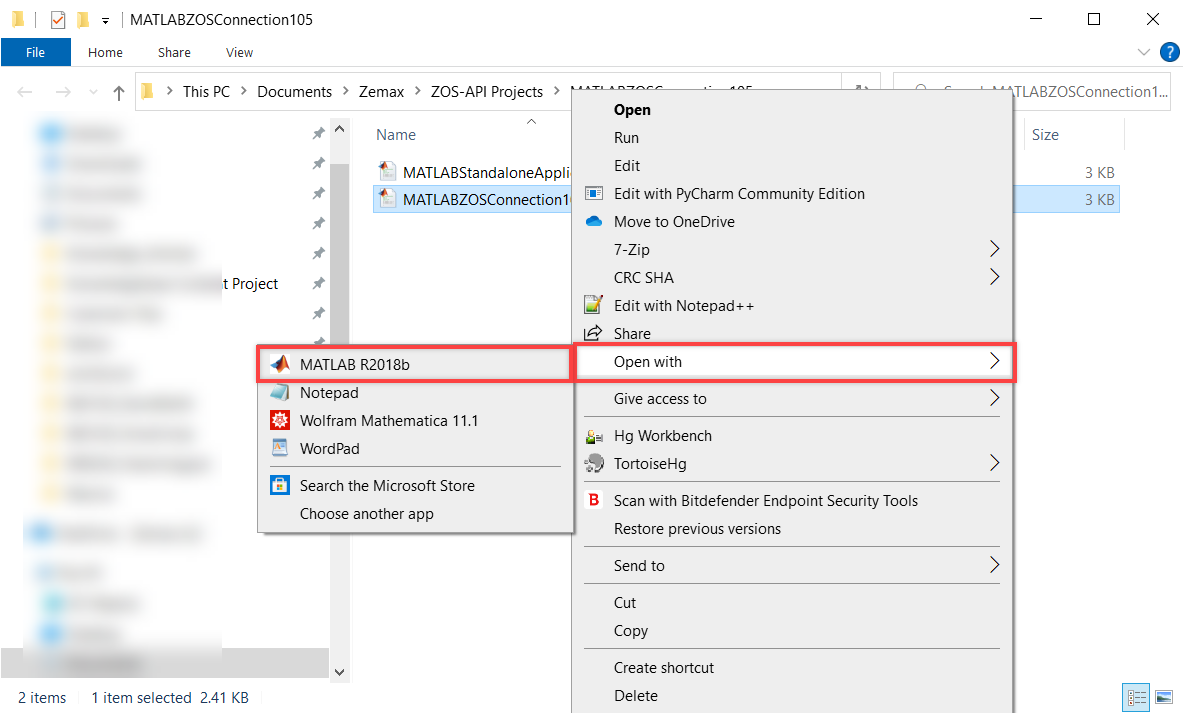Hello everyone,
I am a grad student at the University of Arizona and I am working on a project that will require me to make use of the MATLAB ZOS-API feature. While I have never used this feature before, I familiarized myself with enough of it to at least get started. I am running into the peculiar problem that when I click the feature within Zemax (either standalone application or interactive), instead of generating a Matlab code and opening the Matlab application, it instead opens and displays the code within Mathematica. I only recently installed Mathematica on my computer, and I do recall that before it was installed, Zemax would open up the Matlab application just fine. Interestingly, now I cannot get it to open up through Matlab.
While I thought one solution would be to copy and paste the code into Matlab and then track down the directory that Zemax created within the ZOS-API Projects folder, this does not seem to be working. If anyone else has experienced a similar problem and can point out something I could do to correct or bypass this problem, it would be greatly appreciated!
Thanks,
Zack Hatfield